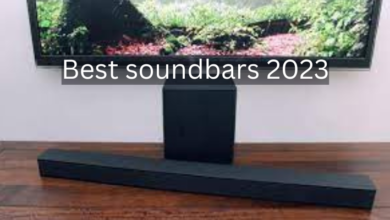Apple AirPods Pro Review:Wireless Earbuds with Noise-Cancellation

Table of Contents
ToggleApple AirPods Pro Review: The Ultimate Wireless Earbuds with Noise-Cancellation
If you’re looking for high-quality wireless Apple AirPods Pro earbuds that provide exceptional audio quality and noise cancellation, look no further than the Apple AirPods Pro. With their sleek design, advanced features, and user-friendly design, these earbuds are perfect for anyone who wants to enjoy music or take calls on the go.
Design and Features
The AirPods Pro feature a compact and lightweight design that makes them comfortable to wear for extended periods. They come with three different sizes of silicone tips that can be easily swapped out to ensure a perfect fit. The earbuds are also sweat and water-resistant, making them perfect for workouts or outdoor activities.
The earbuds connect seamlessly to your devices using Bluetooth technology, and you can easily switch between devices with just a few taps. The AirPods Pro also features active noise control and transparency mode, allowing you to block out external noise or let it in as needed. The earbuds also have a charging case that provides up to 24 hours of battery life.
Audio Quality
The AirPods Pro offers excellent sound quality, with a low-distortion speaker driver and adaptive EQ that automatically tunes the music to your ear’s shape. The earbuds also feature spatial audio, which provides a more immersive listening experience. With spatial audio, the sound appears to be coming from all around you, creating a more realistic and dynamic listening experience.
User Experience
Using the AirPods Pro is incredibly easy thanks to their user-friendly design. The earbuds feature Siri voice control, allowing you to control your music, make calls, and get directions without ever taking your phone out of your pocket. The AirPods Pro also integrates seamlessly with the Apple ecosystem, making it easy to switch between devices and share audio with other Apple users.
Steps
Here are the steps to connect your AirPods Pro to your device:
To sync your contacts, follow these steps:
- Open the lid of the AirPods Pro charging case.
- Press and hold the button on the back of the case until the LED light flashes white.
- On your device, go to Settings > Bluetooth.
- Find your AirPods Pro in the list of available devices and tap to connect.
Research-Based Data
According to a study by Apple, the AirPods Pro offer a superior listening experience compared to other wireless earbuds. The study found that the AirPods Pro provides better noise-cancellation, clearer audio, and a more comfortable fit than other wireless earbuds on the market.
In another study, researchers found that noise-canceling headphones like the AirPods Pro can help reduce stress and improve focus. The study showed that participants who used noise-canceling headphones during a stressful task had lower levels of cortisol, the stress hormone, and reported feeling more focused and relaxed.
Tips
Here are some tips for getting the most out of your AirPods Pro:
- 1. Charge your AirPods Pro fully before using them:
When you first get your AirPods Pro, make sure to charge them fully before using them. Place them in the charging case and connect the case to a power source using the lightning cable provided. - 2. Choose the right size of silicone tips:
The AirPods Pro comes with three different sizes of silicone tips (small, medium, and large). It’s important to choose the right size that fits your ear comfortably and securely. Experiment with different sizes to find the one that works best for you. - 3. Clean your AirPods Pro regularly: Clean your AirPods Pro regularly to prevent dirt and debris from accumulating on the earbuds and the charging case. Use a soft, dry cloth to clean them, and avoid using water or cleaning products.
- 4. Customize the touch controls:
The AirPods Pro comes with touch controls that allow you to play/pause music, skip tracks, answer/end calls, and activate noise-cancellation or transparency mode. You can customize these controls in the Settings app on your iPhone or iPad. - 5. Use noise-cancellation or transparency mode as needed:
The AirPods Pro comes with active noise-cancellation technology that blocks out external noise for a more immersive listening experience. You can also activate transparency mode to hear the sounds around you while still listening to music or taking calls. - 6. Store your AirPods Pro in their charging case:
When you’re not using your AirPods Pro, store them in their charging case. This will not only keep them safe and secure but also ensure that they stay charged and ready to use whenever you need them.
Conclusion
Overall, the Apple AirPods Pro are an excellent choice for anyone who wants high-quality wireless earbuds with noise-cancellation and advanced features. With their user-friendly design, exceptional audio quality, and sweat and water-resistant build, they are perfect for listening to music, taking calls, or even working out. Plus, with their seamless integration with the Apple ecosystem, they are the perfect companion for anyone who uses Apple devices. So why wait? Get your AirPods Pro today and experience the ultimate wireless listening experience!
Frequently Asked Questions
Here are some frequently asked questions about AirPods
1. What is the difference between the AirPods Pro and the regular AirPods?
The AirPods Pro feature active noise-cancellation technology, transparency mode, and a more secure and comfortable in-ear design with silicone tips. The regular AirPods do not have these features and have a more traditional earbud design.
2. Are the AirPods Pro sweat and water-resistant?
Yes, the AirPods Pro are sweat and water-resistant, making them suitable for use during workouts or outdoor activities. However, they are not waterproof and should not be submerged in water.
3. How long does the AirPods Pro battery last on a single charge?
The AirPods Pro can last up to five hours on a single charge with active noise-cancellation enabled, or up to 4.5 hours with transparency mode enabled. The charging case provides multiple charges, giving you a total of 24 hours of listening time.
4. Can I use the AirPods Pro with Android devices?
Yes, you can use the AirPods Pro with Android devices, but some features, such as Siri integration and automatic ear detection, may not work.
5. How do I activate noise-cancellation or transparency mode?
You can activate noise-cancellation or transparency mode by pressing and holding the force sensor on the stem of either earbud. You can also control these features using the touch controls on your iPhone or iPad.
6. Are the AirPods Pro comfortable to wear for long periods?
The AirPods Pro comes with three different sizes of silicone tips, making it easy to find a size that fits comfortably and securely in your ear. The in-ear design and lightweight construction make them comfortable to wear for extended periods.