Age Calculator: Calculate your age with age calculator
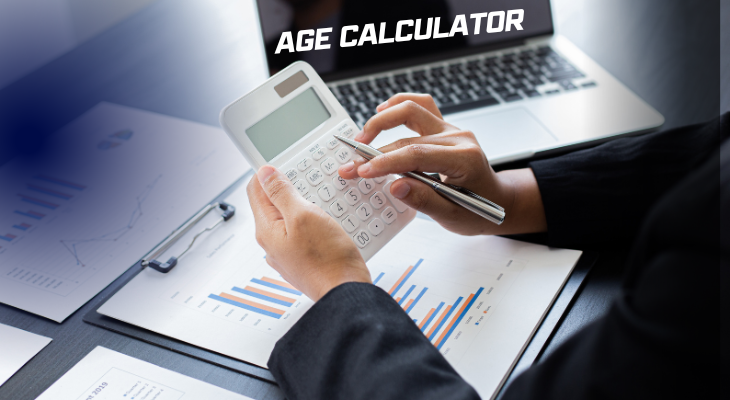
Age calculators ,have you ever wondered how many days you have been alive? Or do you need to know how you calculate your age in years, months, days, hours, minutes and seconds? Knowing your exact age can be useful in various contexts, from health and fitness tracking to financial planning. This article will explore the power of age calculators, specifically focusing on age calculators in days, date of birth calculators, and birthday calculators. Let’s search into the fascinating world of age calculation and discover how these calculators can provide valuable insights into our lives.
Age Calculator in Days, months, and Years
Age calculators in days, months, and years offer a unique perspective on our journey through life by entering our date of birth, months, and years. These calculators can instantly reveal the exact number of days you have been alive. Imagine the astonishment of discovering you have lived for thousands or tens of thousands of days! It’s a powerful realization, highlighting the magnitude of our experiences and the value of every passing day.
Key Features of an Age Calculator

An age calculator typically requires the user to enter their date of birth and the current date. It then calculates the age based on the number of years, months, days, weeks, hours, and minutes between the two dates. Some age calculators also provide additional features, such as age in seconds, a countdown to the next birthday, and age in different calendars.
The formula for age calculation is straightforward. It involves subtracting the date of birth from the current date and then calculating the age in years, months, and days.
Date of Birth Calculator:
The date of birth holds significant meaning as it marks the beginning of our existence. Date of birth calculators are invaluable tools for accurately determining one’s age based on this fundamental milestone. They consider various factors, including leap years and different month lengths, ensuring precision in age calculation. These calculators provide convenience and reliability, letting you effortlessly know your age to the exact day. Here’s the
The formula for age calculator:
Age = Current Year – Birth Year – [(Current Month, Day) < (Birth Month, Day)]
For example, if the date of birth is May 1, 1990, and the current date is May 16, 2023, the age would be:
Age = 2023 – 1990 – [(5, 16) < (5, 1)]
Age = 33 years, 0 months, and 15 days
Steps to Use an Age Calculator
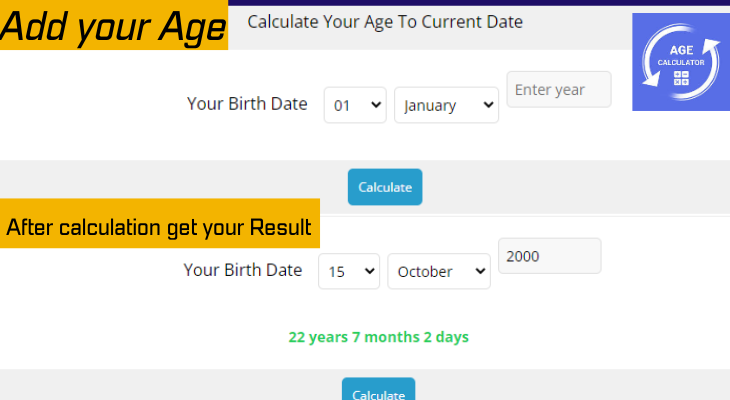
Using an age calculator is simple. Here are the steps to using an age calculator:
Step 1: Enter the date of birth in the format (MM/DD/YYYY).
Step 2: Enter the current date in the format (MM/DD/YYYY).
Step 3: Click on the calculate button.
Step 4: View the age in years, months, days, weeks, hours, and minutes.
Benefits and Applications of an Age Calculator
An age calculator has various benefits and applications, making it an essential tool for personal, professional, and legal use. Here are some of the benefits and applications of an age calculator:
Personal Use
- Birthday reminders:
An age calculator can help individuals keep track of their upcoming birthdays and plan celebrations accordingly. - Planning milestones:
Age calculators can help individuals plan and track milestones, such as marriage, parenthood, and career goals. - Tracking age-related goals:
An age calculator can help individuals track age-related goals, such as fitness, health, and education.
Professional Use
- Employment verification:
Employers often require age verification for employment purposes. An age calculator can help individuals provide accurate age information for employment verification. - Age-based eligibility determination:
Certain professions and programs require age-based eligibility determination, such as military service, social security benefits, and retirement plans. - Tracking age-related goals:
An age calculator can help individuals track age-related goals, such as fitness, health, and education. - Retirement planning
An age calculator can help individuals plan and prepare for retirement by providing accurate age information for retirement benefits and savings.
Legal and Government Use
- Age verification:
Age calculators can be used for age verification in legal and government settings, such as voting, driving, and alcohol consumption. - Age-related benefits determination:
Certain benefits and programs, such as Medicare and social security benefits, are age-related. An age calculator can help individuals determine their eligibility and benefits.
Conclusion:
An age calculator is a valuable tool that provides accurate age information based on an individual’s birth and current dates. Whether for personal use, professional purposes, or legal compliance, age calculators offer convenience and accuracy in determining age-related information. By understanding the features, formulas, and applications of age calculators, individuals can benefit from this versatile tool in their everyday lives.
Frequently Asked Questions (FAQs):
Q: How accurate are age calculators?
A: Age calculators utilize advanced algorithms and consider various factors to ensure high accuracy in age determination. However, providing the correct input (date of birth) for accurate results is essential..
Q: Can age calculators be used for historical dates?
A: Age calculators primarily focus on current dates and ages. While some calculators may have provisions for historical dates, their accuracy might be limited, especially when considering calendar changes.
Q: Do age calculators consider leap years?
A: Yes, age calculators account for leap years, ensuring accurate calculations even when individuals are born on February 29th.
Q: Are age calculators available as mobile apps?
A: Many age calculator apps are available for smartphones, providing convenient age calculation on the go.

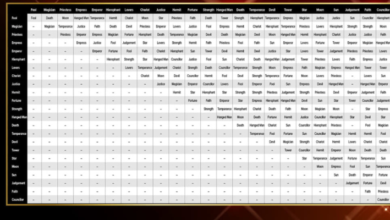



2 Comments