The Ultimate Guide to Cloud Gaming on Android: Unleash the Power of Mobile Gaming

Welcome to the ultimate Cloud Gaming on Android! In this comprehensive article, we will delve into the exciting world of cloud gaming, exploring its benefits, technical aspects, popular platforms, and how you can access free cloud gaming on your Android device. Whether you’re a casual gamer or a dedicated gaming enthusiast, this guide will equip you with the knowledge you need to enhance your gaming experience on the go.
I. Benefits of Cloud Gaming on Android:

Cloud gaming brings a multitude of benefits to Android users, revolutionizing the way games are played. By leveraging the power of the cloud, gamers can enjoy the following advantages:
1. Accessibility and Convenience:
- Play high-quality games anytime, anywhere, without the need for expensive gaming hardware.
- Seamlessly switch between devices and continue your game progress effortlessly.
2. Reduced Hardware Requirements:
- There is no need to invest in expensive gaming consoles or high-end smartphones.
- The cloud does the heavy lifting, allowing you to enjoy resource-intensive games on a wide range of Android devices.
3. Wide Range of Gaming Options:
- Gain access to an extensive library of games, including popular titles and indie gems.
- Explore a diverse collection of genres, from action-packed adventures to immersive RPGs.
II. Technical Aspects of Cloud Gaming on Android:
To fully understand cloud gaming on Android, it’s essential to grasp the technical aspects involved. Let’s explore these factors:
1. Internet Connectivity Requirements:
- Stable and high-speed internet connection is crucial for a seamless gaming experience.
- Research shows that a minimum download speed of 10 Mbps and low latency are recommended for optimal gameplay.
2. Performance Considerations: a. Latency and Input Lag:
- Latency refers to the delay between input commands and their execution on the screen.
- Minimizing input lag is essential for responsive and immersive gameplay.
3. Network Stability:
- Consistent network stability ensures uninterrupted gameplay, free from lag or sudden disruptions.
- It is advisable to use a wired internet connection or connect to a reliable Wi-Fi network for optimal performance.
4. Compatibility and Device Requirements:
- Most cloud gaming platforms support a wide range of Android devices.
- Ensure your device meets the minimum specifications and requirements specified by the cloud gaming service of your choice.
III. Popular Cloud Gaming Platforms for Android:
Several cloud gaming platforms cater to Android users, offering unique features and expansive game libraries. Let’s explore three of the most popular platforms:
1. Google Stadia:

cloud gaming platform for Android
- Features a diverse selection of games and allows you to stream them directly to your Android device.
- Enjoy high-quality graphics and smooth gameplay, with the option to purchase games or subscribe to Stadia Pro for additional benefits.
2. NVIDIA GeGorce Now:

Android cloud gaming service
- Offers an impressive catalog of games and the ability to stream them on your Android device.
- NVIDIA’s powerful hardware ensures exceptional performance and low .
3. Xbos Cloud Gaming(formerly Project xCloud):

cloud gaming on Android devices
- Provides access to Xbox games on your Android device through the cloud.
- Enjoy Xbox Game Pass Ultimate subscription benefits, including a vast library of games.
V. Steps for Accessing Free Cloud Gaming on Android:
1. Explore Free Cloud Gaming Options:
- Research different cloud gaming services that offer free gaming options.
- Check for trial periods or limited access versions of paid services.
2. Downloading and Installing Free Cloud Gaming Apps:
- Visit the respective app stores on your Android device.
- Search for and download the free cloud gaming apps of your choice.
3. Setting Up an Account and Accessing Free Games:
- Follow the registration process within the app to create your account.
- Once registered, browse the available free games and start playing!
A comparison table showcasing the features of three popular cloud gaming platforms for Android:
| Features | Google Stadia | NVIDIA GeForce Now | Xbox Cloud Gaming |
| Game Library | Extensive selection of games | Wide range of supported games | Xbox game library |
| Streaming Quality | Up to 4K resolution | Up to 1080p resolution | Up to 1080p resolution |
| Performance | High-quality graphics | Low latency and smooth gameplay | Low latency and smooth gameplay |
| Pricing Model | Free access and Stadia Pro subscription option | Free access and premium membership option | Xbox Game Pass Ultimate subscription |
| Device Compatibility | Android smartphones and tablets, Chromecast Ultra, web browser | Android smartphones, tablets, PCs, and Macs | Android smartphones and tablets |
| Internet Connection | Recommended minimum download speed: 10 Mbps | Recommended minimum download speed: 15 Mbps | Recommended minimum download speed: 10 Mbps |
| Offline Play | Limited availability for certain games | No | Limited availability for certain games |
| Cross-Platform Play | Limited support for specific games | Limited support for specific games | Limited support for specific games |
| Additional Perks | Stadia Pro subscription includes free games, exclusive discounts, and 4K streaming | Integration with NVIDIA ecosystem and GeForce RTX-powered performance | Xbox Game Pass Ultimate includes Xbox Live Gold, EA Play, and a vast game library |
| Available Regions | Available in select regions | Available in multiple regions | Available in multiple regions |
VII. Introduction to Samsung Cloud APK for Cloud Gaming:
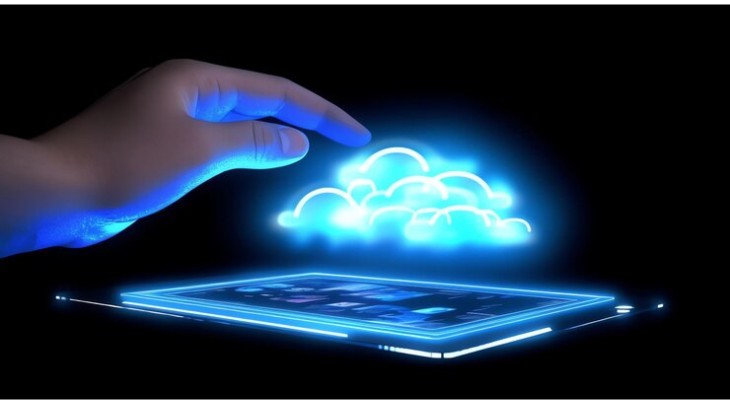
1. Overview of Samsung Cloud APK:
- Samsung Cloud APK is a dedicated app that allows users to access cloud gaming services on their Android devices.
- It offers seamless integration with Samsung devices and provides a user-friendly interface.
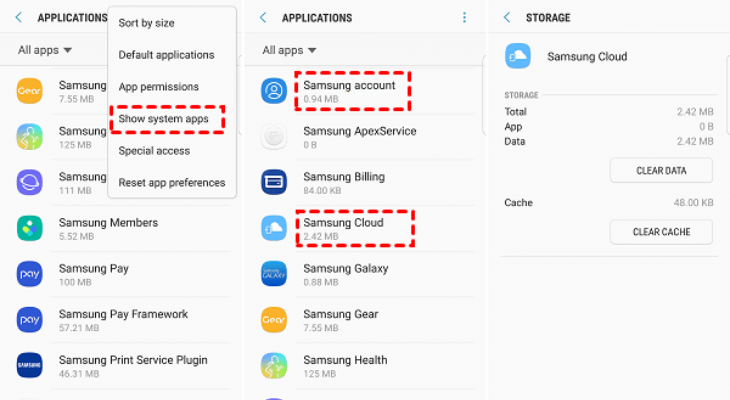
2. Features and Compatibility with Cloud Gaming on Android:
- Samsung Cloud APK supports various cloud gaming platforms, enabling users to stream games directly to their Samsung Android devices.
- It provides optimized performance, minimizing latency, and ensuring smooth gameplay.
VIII. Exploring Cloud Games Pro for Android:
Cloud Games Pro is an excellent option for enhancing your cloud gaming experience on Android. Let’s take a closer look:
1. Overview and Features of Cloud Games Pro:
- Cloud Games Pro is an Android app that allows users to play cloud games on their devices.
- It provides a user-friendly interface, streamlined access to cloud gaming platforms, and customizable settings.
2. Benefits of Using Cloud Games Pro for Cloud Gaming on Android:
- Cloud Games Pro enhances the convenience and accessibility of cloud gaming on Android.
- It optimizes performance and offers additional features, such as gamepad support and screen recording.
IX. Conclusion:
In conclusion, cloud gaming on Android opens up a world of possibilities for gamers of all levels. With its accessibility, reduced hardware requirements, and vast library of games, mobile gaming has never been more immersive and convenient. By following the steps outlined in this guide and exploring the recommended platforms and apps, you can embark on an exciting cloud gaming journey on your Android device. Stay connected, explore new worlds, and unleash the power of mobile gaming!
X. FAQs about Cloud Gaming on Android:
To address common queries, here are answers to frequently asked questions about cloud gaming on Android:
What internet speed is required for a smooth cloud gaming experience?
A minimum download speed of 10 Mbps is recommended for optimal gameplay.
Can I play cloud games on any Android device?
Most cloud gaming platforms support a wide range of Android devices, but it’s essential to check the specific compatibility requirements of each platform.
Are there any additional costs associated with cloud gaming on Android?
While some cloud gaming platforms offer free gaming options, others may require subscriptions or game purchases. Be sure to explore the pricing structures of the platforms you choose.
Can I play cloud games offline on my Android device?
Cloud gaming typically requires an internet connection. However, some platforms may offer offline play for certain games. Check out the features and limitations of each platform.




