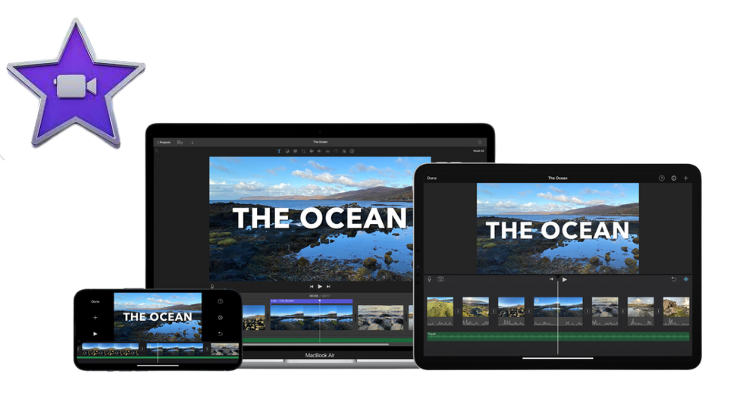
In today’s digital era, video editing apps capturing and sharing videos has become an integral part of our lives. Whether you’re a social media enthusiast, a vlogger, or simply enjoy creating memorable videos, having access to powerful video editing apps on your iPhone can elevate your creative vision. In this article, we will explore the top video editing apps available for iPhone, their features, and key factors to consider when choosing the right app for your needs.
Popular Video Editing Apps for iPhone:
iMovie: Unleash Your Editing Skills
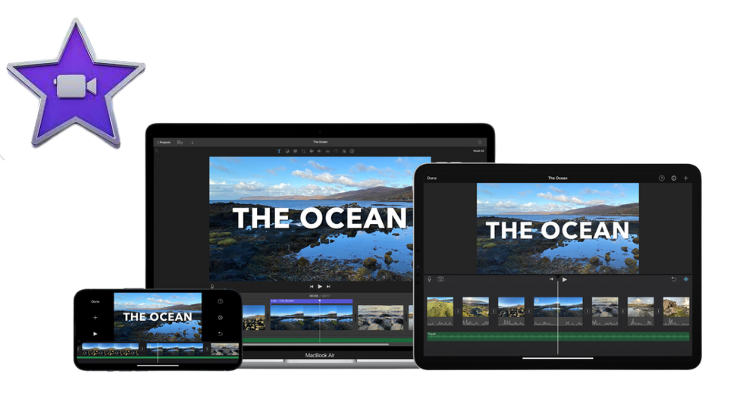
When it comes to video editing on the iPhone, iMovie stands out as a versatile and user-friendly option. With iMovie, you can effortlessly transform your raw footage into stunning cinematic experiences. Its intuitive interface and seamless integration with other Apple devices make it a popular choice among iPhone users. From basic edits to advanced features like transitions, titles, and audio enhancements, iMovie offers a comprehensive suite of tools for both beginners and experienced editors.
Adobe Premiere Rush: Professional-Grade Editing on the Go

For those seeking more advanced editing capabilities, Adobe Premiere Rush for iPhone is a go-to solution. This app allows you to create professional-quality videos with its robust set of features. With Premiere Rush, you can apply customizable motion graphics, edit multiple video tracks, fine-tune audio, and even access Adobe Stock’s vast library of royalty-free assets. The seamless integration with Adobe Creative Cloud enables smooth project synchronization across devices, making it a top choice for professionals.
LumaFusion: Power and Precision at Your Fingertips

LumaFusion is widely regarded as one of the most powerful video editing apps available for iPhone. It offers a rich set of editing tools and advanced features, including multi-track editing, keyframe animations, color correction, and support for external storage devices. LumaFusion’s professional-grade capabilities make it ideal for filmmakers, journalists, and content creators who require precise control over their editing process.
Key Factors to Consider When Choosing a Video Editing App:
While selecting the right video editing app for Android, several factors should be taken into account:
a. User-friendly Interface:
A video editing app should provide an intuitive and user-friendly interface to streamline your editing workflow. Look for apps that offer easy navigation, drag-and-drop functionality, and a logical arrangement of tools and features.
b. Editing Capabilities and Effects:
Consider the range of editing capabilities and effects offered by the app. Look for features like filters, transitions, text overlays, and audio enhancements to add that extra flair to your videos.
c. Compatibility with iPhone Devices:
Ensure that the app is compatible with your specific iPhone model and iOS version to avoid any compatibility issues and ensure optimal performance.
Tips for Using Video Editing Apps on iPhone:
To make the most of your video editing experience on Android apps, consider the following tips and tricks:
Optimize storage and memory usage:
To avoid running out of storage space or experiencing performance issues, transfer your raw footage to external storage devices or cloud services. Additionally, regularly clear the cache and delete unnecessary files to free up memory.
Utilize editing tools and features effectively:
Take advantage of the various editing tools and features provided by the app. Experiment with different effects, transitions, and color grading options to enhance your videos and bring your creative vision to life.
Enhance video quality and aesthetics:
Pay attention to details such as resolution, aspect ratio, and video stabilization. Adjust brightness, contrast, and saturation levels to achieve the desired visual impact. Additionally, experiment with audio enhancements to ensure clear and immersive sound.
Conclusion:
In conclusion, having the right video editing app on your iPhone can unlock a world of creative possibilities. Whether you prefer user-friendly functionality, advanced editing capabilities, or professional-grade precision, apps like iMovie, Adobe Premiere Rush, and LumaFusion cater to a diverse range of needs. Consider factors like user-friendliness, editing capabilities, and device compatibility when making your choice. With these apps and the provided tips, you can enhance your videos, captivate your audience, and bring your creative vision to life with ease. So, start exploring and editing today!
FAQs (Frequently Asked Questions):
How to choose the best video editing app for iPhone?
When selecting a video editing app, consider your editing requirements, desired features, and level of expertise. Evaluate user reviews, compare features, and try out free trial versions to find the app that best suits your needs.
What are the best free video editing apps for iPhone?
In addition to the aforementioned apps, some popular free options include Splice, Quik, and InShot. These apps offer a range of editing features and are suitable for casual editing needs.
How to use an iPhone video editor effectively?
Familiarize yourself with the app’s interface and features through tutorials and online resources. Experiment with different editing techniques, explore creative possibilities, and practice regularly to improve your editing skills.
Are video editing apps on the iPhone suitable for professional use?
Yes, video editing apps on the iPhone, such as Adobe Premiere Rush and LumaFusion, offer professional-grade features and capabilities. These apps are utilized by many professionals, including filmmakers, journalists, content creators, and many more . However, it’s important to assess your specific editing needs and consider the complexity of your projects. While iPhone apps can provide powerful editing tools, some professionals may still prefer desktop software for more complex and demanding projects.
Can I access my video editing projects across multiple devices?
Yes, many video editing apps offer cloud synchronization or project transfer options that allow you to access your projects across multiple devices. Apps like Adobe Premiere Rush and iMovie seamlessly sync your projects with their respective cloud services, enabling you to work on your edits from different devices. Ensure that you sign in with the same account across your devices and follow the app’s instructions for project synchronization.





One Comment