Android App Development:Aspiring Developers

Android App Development have become a necessary and seamless part of our everyday lives in today’s technologically advanced society. With billions of devices running on it globally, Android is a popular mobile operating system that offers a huge platform for app creation. If the idea of making your own Android apps appeals to you and you want to join the ranks of accomplished developers, this thorough book will provide you with the information and tools you need to start this thrilling adventure.
Table of Contents
ToggleUnveiling the Essence of Android App Development

The process of creating, writing, and testing apps for Android devices is referred to as Android app development. It entails using the Android framework, a set of tools and APIs that expedite the development process, in conjunction with programming languages like Java or Kotlin.
Some examples of Android app development:
- Games: From casual to complex action games, Android is a well-liked gaming platform with a large selection of games. Pokémon GO, Candy Crush Saga, and Angry Birds are a few examples of well-known Android games.
- Productivity: There are Android apps for managing email, taking notes, and making to-do lists that can help increase productivity. Popular productivity apps for Android comprise Gmail, Evernote, and Todoist.
- Social media: With apps available for all the major social media platforms, including Facebook, Twitter, and Instagram, Android apps play a significant role in the social media environment.
- Shopping: Major merchants like Amazon, eBay, and Walmart have apps for Android devices that may be used for online shopping.
- News and Weather: There are numerous Android apps available from well-known news sources like The New York Times and The Weather Channel that may be used to remain up to date on news and weather.
- Music and Streaming: Major streaming services like Spotify and Netflix have apps for Android devices that may be used to stream videos and listen to music.
- Education: There are Android apps that can be used for reading ebooks, taking online classes, and learning a new language.
- Health and Fitness: You can track your health and fitness with Android apps that may be used to manage workouts, track steps, and track calories burned.
- Finance: You can track your spending, create budgets, and invest money with Android apps that help you manage your finances.
Benefits of Android App Development

Making an Android app development project has many Benefits:
- Wide Reach: There is a substantial market for your apps due to Android’s large user base.
- Multiple Use Cases: Android apps cover a broad spectrum of uses, from productivity tools and business solutions to games and entertainment.
- Constant Development: The Android ecosystem is always changing, which presents fascinating chances for new ideas.
- Excellent Career Path: Developing Android apps is a highly sought-after profession with lots of potential for advancement.
The Android App Development Process: A Step-by-Step Approach

Making your app idea a reality requires a methodical process:
- Conceptualizing Your App: Clearly state the goal, intended user base, and essential functionalities of your app.
- Setup Your Development Environment: Set up your development tools and install the official IDE, Android Studio.
- Designing the User Interface: Use XML to create aesthetically pleasing and easy-to-use layouts.
- Coding the App Logic: Follow Android programming rules while implementing app functionality in Java or Katlin.
- Testing and Debugging: Make sure your software is fully tested in order to find and fix any bugs or performance problems.
Uploading and releasing your Android application on Google Play
When your app is polished and prepared for release, take the following actions:
- Establish a Google Play Developer Account: In order to publish apps on the Google Play Store, this step is required.
- Get Your App Ready for Publication: Verify that it complies with Google Play’s quality and content requirements.
- Upload Your Application to the Google Play Store: Provide a screenshot, a detailed description, and pricing details for your program when you upload it.
- Answer Reviews and Fix Issues: Interact with users directly, answering their comments and technical issues.
Advanced Android App Development: Exploring New Frontiers
As you acquire expertise, explore more complex ideas:
- Learn how to transfer, retrieve, and save data with ease using networking and data persistence.
- Location Services and Sensors: To improve user experiences, incorporate location-based features and make use of sensor data.
- Working with multimedia content and optimizing app performance for different devices are two things you should do.
- Security and App Distribution: Put strong security measures in place and look into other ways to distribute apps.
Crucial Sources for Developing Android Applications
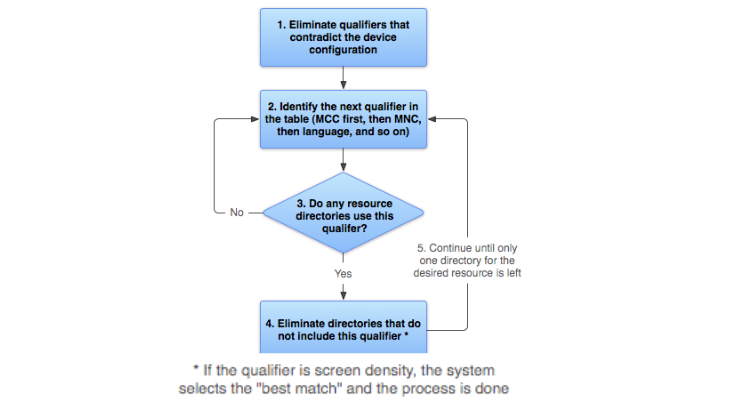
Embark on your development journey with these valuable resources:
- The Official Android: Documentation is an extensive knowledge source that covers every facet of developing Android apps and is supplied by Google.
- Android Developer Community Forums: Participate in discussions with other developers, ask for assistance, and exchange ideas within the active Android community.
- Online Tutorials and Courses for Android App Development: Take advantage of structured courses and tutorials to improve your knowledge and abilities.
- Books and internet Resources for Android App Development: For in-depth information and best practices, consult books and internet resources.
Advantages of Android App Development
- Wide Reach: With more than 2.5 billion active devices globally, Android has the biggest market share of any mobile operating system. This implies that a large number of potential users could download your Android app.
- Open-Source: Since Android is an open-source platform, developers can alter and personalize it to their specifications by gaining access to the source code. More features and apps can be created because to this flexibility.
- Reduced access obstacles: Compared to iOS, the Android platform has less access obstacles. An Android app may be created and published for free, and there are many of affordable and free development tools accessible. As a result, developing Android apps is now a more feasible choice for budding developers.
- Many Devices: Android apps are compatible with a large number of devices, including tablets, smartphones, and smart TVs. This implies that a larger audience can use your app.
- Market Presence: The largest app shop globally, the Google Play shop is the official app store for Android smartphones. This provides a fantastic distribution and discovery channel for your app.
Disadvantages of Android App Development
- Fragmentation: There are numerous distinct Android versions in use due to the fragmentation of the Android platform. Because of this, creating apps that function flawlessly across all platforms may be challenging.
- Security Issues: Due of its numerous security flaws, Android has drawn criticism. This implies that in order to safeguard user information and stop security breaches, developers must exercise extra caution.
- Competition: With millions of apps available, the Android app market is highly competitive. Because of this, it is challenging for new apps to be discovered and downloaded.
- Lower Average Revenue per User (ARPU): Android users typically spend less money on apps than iOS users. This implies that in order to meet your intended income targets, you might need to produce more downloads.
- Limited Support from Google: When it comes to new Android features and versions, Google can occasionally be sluggish to respond. For developers, this might make it challenging to maintain the most recent versions of their apps.
Conclusion
Aspiring developers have a plethora of opportunities in the dynamic and quickly evolving industry of Android app development. For those looking to break into the mobile app development industry, Android is a compelling choice due to its vast user base, open-source nature, and lower entry barriers. However, developers face difficulties that they must successfully handle, including the fragmented landscape, security issues, and competitive market.
Notwithstanding these difficulties, developing Android apps has more benefits than drawbacks. To create inventive and powerful apps, developers can take advantage of the large user base, the open-source platform’s flexibility, and the variety of devices available. Aspiring developers may effectively navigate the Android app development market and leave their mark in this fascinating and rapidly expanding industry by keeping up with the newest trends and technologies, consistently honing their craft, and implementing best practices.
FAQs Android App Developers
What prerequisites are needed for Android app development?
A basic understanding of programming, preferably Java or Kotlin, and familiarity with object-oriented programming concepts are essential.
Which tools are the best for developing Android apps?
Android Studio, the official IDE, is the primary tool. The Android SDK and Android NDK provide essential development kits, and version control systems like Git aid in code management.
What are popular Android app development frameworks?
Jetpack Compose, Retrofit, Room, and Dagger are widely used frameworks for building modern, efficient, and maintainable Android apps.
How much does it cost to develop an Android app?
The cost varies depending on app complexity, features, and development team. Simple apps can cost a few hundred dollars, while complex ones may cost tens of thousands of dollars or more.
How to publish an Android app on the Google Play Store?
Create a Google Play Developer account, prepare your app as per guidelines, submit it to the Google Play Console, and respond to any feedback or issues.




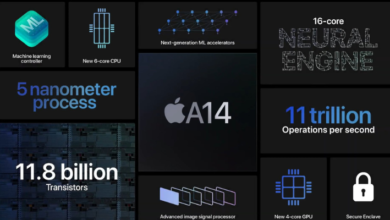
One Comment