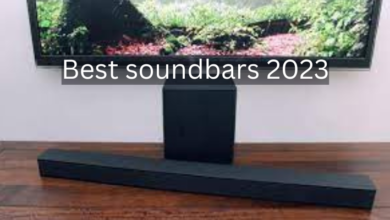Amazon Echo Show 10: Smart Display Revolutionizing Your Home

In the rapidly evolving world of smart home devices, the Amazon Echo Show 10 stands out as a game-changer. This cutting-edge smart display combines innovative design, advanced voice control, impressive entertainment features, seamless smart home integration, and robust privacy measures. Let’s dive into the exceptional capabilities of the Echo Show 10 and discover how it can transform your home into a futuristic hub of convenience and entertainment.
Table of Contents
ToggleI. Design and Display:
The Amazon Echo Show 10 boasts a sleek and modern design that effortlessly blends with any home decor. Its most notable feature is the rotating screen, which sets it apart from other smart displays on the market. With a gentle swivel, the screen can follow you around the room, ensuring optimal viewing angles from anywhere.
Whether you’re cooking in the kitchen or relaxing in the living room, the Echo Show 10 keeps the display in your line of sight, providing an immersive visual experience. The high-resolution display and generous screen size further enhance the visuals, making photos, videos, and graphics come to life with vibrant colors and sharp details. The device’s build quality and design elements exude elegance, adding a touch of sophistication to your home.
II. Voice Control and Assistant Capabilities:
At the heart of the Amazon Echo Show 10 is the powerful Alexa voice assistant. With just a simple voice command, you can control an array of tasks and access a wealth of information. Alexa can set reminders, play your favorite music, read audiobooks, provide weather updates, answer questions, and even order products online.
The Echo Show 10 takes voice control to the next level, allowing you to interact with Alexa through a responsive touch screen. The intuitive interface makes it easy to navigate through menus, settings, and options, enhancing the overall user experience. Thanks to Alexa’s smart home integration capabilities, you can effortlessly control compatible devices such as lights, thermostats, and security systems using voice commands or the interactive display. Automation and convenience are at your fingertips.
III. Audio Quality and Entertainment Features:
When it comes to audio performance, the Amazon Echo Show 10 delivers immersive and powerful sound. Its built-in speakers produce high-quality audio that fills the room with rich tones and clarity. Whether you’re listening to music, watching videos, or engaging in video calls, the Echo Show 10 ensures a captivating audio experience.
With the device’s seamless integration with popular streaming services like Spotify and Amazon Music, you have access to a vast library of songs, playlists, and podcasts. The Echo Show 10 also features video calling and communication capabilities, enabling you to connect with friends and family in crystal-clear resolution. Enjoy virtual conversations with loved ones and experience the feeling of being right there with them.
IV. Smart Home Integration and Connectivity:
The Echo Show 10 serves as the central control hub for your smart home ecosystem. Through its compatibility with a wide range of smart devices, including lights, thermostats, cameras, and more, you can effortlessly manage and monitor your home with ease.
Whether you’re at home or away, you have the power to adjust settings, receive notifications, and control your smart devices remotely. The Echo Show 10 seamlessly integrates with popular smart home hubs and systems, ensuring compatibility and expanding your control options. Moreover, the device offers wireless connectivity options, allowing you to place it anywhere in your home without the hassle of wires and cables. Stay connected and in control.
V. Privacy and Security:
With privacy being a top concern for many users, the Amazon Echo Show 10 prioritizes data protection and user control. The device incorporates privacy features and controls that enable you to manage your data, control access to personal information, and customize your privacy settings according to your preferences.
Amazon employs advanced security measures to safeguard your data and ensure a secure user experience. Rest assured that your privacy is protected with the Echo Show 10, allowing you to enjoy the convenience and benefits of a smart display without compromising your personal information.
VI. Steps
The PS5 also has excellent online capabilities, allowing gamers to connect with each other and play together from anywhere in the world. The console has built-in Wi-Fi and Bluetooth, making it easy to connect to the internet and other devices. The PS5 also has a subscription service called PlayStation Plus, which allows gamers to play online and access free games every month.
- 1. Setting up Amazon Echo Show 10:
- 2. Unbox the Echo Show 10 and plug it into a power source.
- 3. Follow the on-screen prompts to connect the device to your Wi-Fi network.
- 4. Download the Alexa app on your smartphone and sign in to your Amazon account.
- 5. Follow the app instructions to link the Echo Show 10 to your Alexa account.
- 6. Customize your device settings and preferences through the app.
Conclusion:
The Amazon Echo Show 10 surpasses expectations with its innovative design, powerful voice control, immersive entertainment features, seamless smart home integration, and robust privacy measures. Its rotating screen ensures optimal viewing angles, while the high-resolution display captivates with vivid visuals. With the Alexa voice assistant, you can effortlessly control your smart home devices and access a wealth of information.
The Echo Show 10’s audio performance and video calling capabilities enhance your entertainment and connectivity experiences. With advanced privacy features and user control options, you can enjoy the benefits of a smart display while maintaining your privacy. Upgrade your home with the Amazon Echo Show 10 and unlock a new level of convenience, entertainment, and automation.
Frequently Asked Questions about Amazon Echo Show 10:
1: Can I disable the rotating screen feature?Yes, you can disable the rotating screen in the settings menu of the Echo Show 10.
2: Can I use other voice assistants with the Echo Show 10?No, the Echo Show 10 is specifically designed to work with the Alexa voice assistant.
3: Can I make video calls to non-Echo devices?Yes, you can make video calls to smartphones and tablets with the Alexa app installed.
4: How secure is the Echo Show 10 in terms of privacy?
Amazon prioritizes user privacy and implements stringent security measures to protect your data.
5: Can I control my smart home devices from outside my home?
Yes, as long as your smart home devices are connected to the internet, you can control them remotely using the Alexa app or voice commands.