Best Video Editing Apps for Android: The Power Is in Your Hands

In today’s digital age, video editing has become an essential skill for content creators, social media enthusiasts, and individuals who want to add a professional touch to their videos. Whether you’re a vlogger, a filmmaker, or simply someone who loves capturing and sharing memorable moments, having access to powerful video editing tools is paramount.
Fortunately, with Android devices, the power to edit videos is literally in your hands.
Android users are fortunate to have a vast selection of video editing apps available on the Google Play Store, catering to a wide range of editing needs and skill levels. These apps empower you to transform your raw footage into polished and captivating videos, unleashing your creativity and allowing you to express your unique vision.
The Best Video Editing Apps for Android:
When it comes to video editing on Android, several standout apps have garnered immense popularity and praise from users. Let’s take a closer look at some of the best video editing apps available:
Adobe Premiere Rush:

One of the top-rated video editing apps for Android is Adobe Premiere Rush. Designed with a user-friendly interface, this app offers powerful editing features, including trimming, transitions, color correction, and audio enhancement. It seamlessly integrates with the Adobe Creative Cloud ecosystem, allowing for cross-platform editing and access to a vast library of royalty-free music and sound effects.
PowerDirector
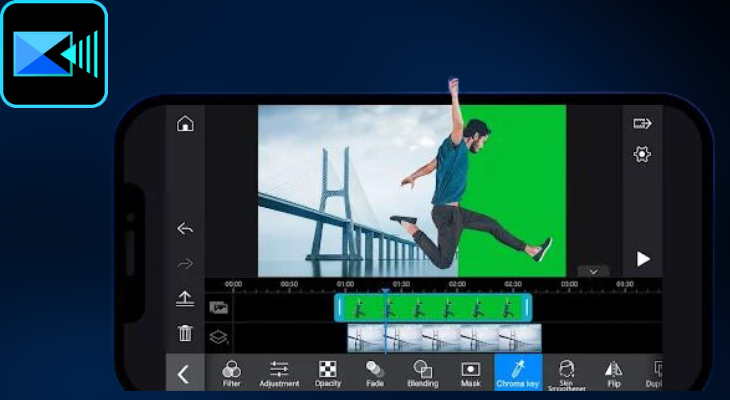
PowerDirector is a powerful video editing app available for Android. It offers a wide range of features and editing tools to create professional-looking videos. Some of its key features include:
- Multi-track timeline:
PowerDirector allows you to edit your videos on a multi-track timeline, enabling you to have more control over your edits and add multiple layers of videos, effects, and audio. - Video effects and transitions:
The app offers a variety of video effects, filters, and transitions to enhance your videos. You can apply these effects with just a few taps and customize them to suit your preferences. - Chroma key:
PowerDirector includes a chroma key feature, which allows you to remove the background of a video and replace it with a different image or video. This feature is commonly used in creating green screen effects. - Audio editing:
You can edit and enhance the audio in your videos using PowerDirector. The app provides tools to adjust volume levels, add background music, apply audio effects, and perform other audio editing tasks. - Easy sharing:
Once you’ve finished editing your video, PowerDirector makes it easy to share your creations directly to social media platforms like YouTube, Facebook, and Instagram.
The Best Free Video Editing App for Android:
Kinemaster
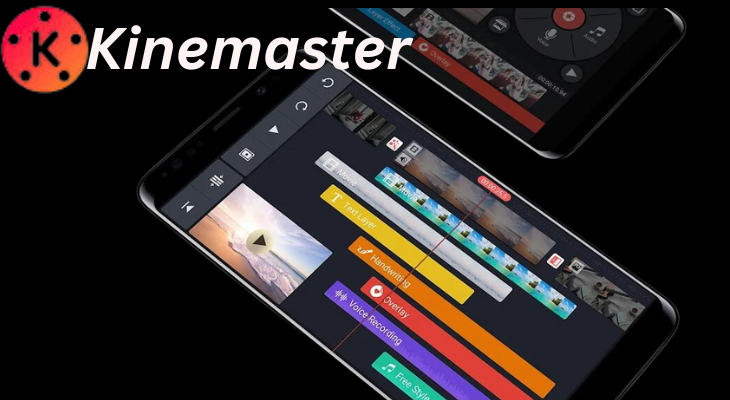
If you’re on a budget and prefer a free video editing app without compromising on features, Kinemaster is an excellent choice. Kinemaster offers a wide range of editing tools, including multi-layer support, blending modes, voiceovers, and precise control over video speed. Its intuitive interface and robust capabilities make it a favorite among both beginners and advanced users.
VivaVideo

VivaVideo is a popular free video editing app that offers a range of creative tools. It provides features like trimming, merging, and splitting videos. The app includes various effects, filters, and stickers to enhance your videos. VivaVideo also allows you to add music, text, and voiceovers to your videos. It supports exporting videos in different formats and resolutions.
Best Video Editor for Android:
FilmoraGo

For those seeking a premium video editing experience on Android, FilmoraGo stands out as an exceptional option. While it offers a free version, FilmoraGo’s paid subscription unlocks a host of advanced features, such as special effects, filters, and advanced editing tools. With its simple and user-friendly interface, FilmoraGo allows users to create stunning videos effortlessly.
Free Video Editing App for Android:
InShot
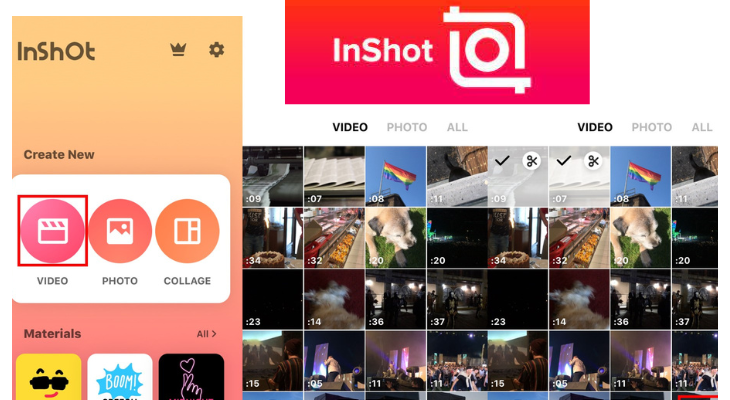
If you’re specifically looking for a free video editing app for Android, another notable option is InShot. InShot offers a wide range of editing features, including video trimming, cropping, filters, and text overlays. It also provides an easy-to-use interface, making it accessible to users with varying levels of editing experience.
Key Factors to Consider When Choosing a Video Editing App for Android:
While selecting the right video editing app for Android, several factors should be taken into account:
User Interface and Ease of Use:
An intuitive and user-friendly interface is crucial for a smooth editing experience. Look for apps that offer a simple and accessible interface, enabling effortless navigation and quick access to essential editing features. Adobe Premiere Rush and FilmoraGo excel in this aspect, providing a seamless editing environment.
Editing Capabilities and Tools:
The editing capabilities and tools offered by an app play a vital role in shaping the final output. Consider apps that offer a comprehensive range of features, such as trimming, splitting, adding effects, text overlays, and transitions. Adobe Premiere Rush and Kinemaster offer a wide array of advanced editing tools to enhance your videos.
Supported Formats and Export Options:
Ensure that the chosen app supports popular video formats and provides flexibility in exporting the edited videos. Compatibility with various formats allows for easy sharing on different platforms. Adobe Premiere Rush, Kinemaster, and FilmoraGo support a wide range of video formats, ensuring versatility in your editing workflow.
Tips and Tricks for Effective Video Editing on Android Apps:
To make the most of your video editing experience on Android apps, consider the following tips and tricks:
1. Cloud Syncing and Cross-Device Accessibility:
Before diving into the editing process, outline your video’s structure and content to ensure a cohesive and engaging final product.
2. Experiment with effects:
Android video editing apps offer a plethora of creative effects. Try different filters, color grading, and transitions to add visual interest and convey your desired message effectively.
3. Utilize advanced features:
Explore advanced editing techniques, such as keyframing, motion tracking, and chroma keying, to take your videos to the next level.
Step-by-Step Guide to Using a Video Editing App on Android:
To provide a comprehensive understanding of using a video editing app on Android, refer to the following step-by-step guide:
1. Download and install your chosen video editing app from the Google Play Store.
2. Launch the app and import the desired video clips or media files.
3. Trim and arrange your clips on the timeline.
4. Apply effects, transitions, and text overlays as desired.
5. Enhance your video’s audio by adjusting volume levels or adding background music.
6. Preview your edited video and make any necessary refinements.
7. Export your edited video in your preferred format and quality settings.
Conclusion:
In conclusion, Android users are fortunate to have a wide selection of powerful video editing apps at their disposal. Adobe Premiere Rush, Kinemaster, and FilmoraGo stand out as the best video editing apps for Android, offering intuitive interfaces, advanced editing capabilities, and versatile export options. By considering factors like the user interface, editing tools, and supported formats, you can choose the app that best suits your needs. Unleash your creativity and transform your videos into captivating masterpieces with these exceptional video editing apps for Android.
Frequently Asked Questions (FAQs):
Q: Can I edit videos on Android for free?
A: Yes, there are several free video editing apps available on the Android platform, including Kinemaster and InShot. These apps offer a wide range of editing features without requiring any upfront payment.
Q: Are free video editing apps as good as paid ones?
A: Free video editing apps can be highly capable and provide a great editing experience. However, paid apps often offer more advanced features, additional effects, and enhanced functionality. The choice between free and paid apps depends on your specific editing needs and budget.
Q: Can I export videos in high-quality formats?
A: Yes, most video editing apps for Android allow you to export videos in high-quality formats such as MP4, AVI, and MOV. You can choose the desired resolution, frame rate, and bitrate to ensure optimal video quality.
Q: Are these video editing apps suitable for beginners?
A: Absolutely! Many video editing apps for Android are designed with user-friendly interfaces and intuitive controls, making them accessible to beginners. Apps like Kinemaster and FilmoraGo provide tutorials and guides to help you get started and learn the basics of video editing.
Q: Can I add text and graphics to my videos?
A: Yes, text overlays and graphics are common features in video editing apps for Android. You can easily add titles, captions, subtitles, and various graphical elements to enhance the storytelling and visual appeal of your videos.
Q: Do these apps offer audio editing capabilities?
A: Yes, most video editing apps for Android include audio editing features. You can adjust volume levels, add background music or sound effects, and even perform basic audio enhancements such as noise reduction and equalization.
Q: Can I edit videos in different aspect ratios?
A: Yes, video editing apps often support various aspect ratios, including the popular 16:9 widescreen format, the square format for social media, and even the vertical format for platforms like Instagram Stories and TikTok.
Q: Is it possible to collaborate with others using these apps?
A: Some video editing apps, like Adobe Premiere Rush, offer collaboration features, allowing multiple users to work on the same project simultaneously. This is particularly useful for team-based projects or when seeking feedback and input from others.

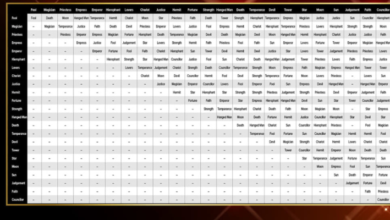



One Comment