Captivating Clarity of Retina Display: World of High-Resolution

One technology dominates the world of visual experiences Retina Display finds out what makes this high-resolution display stand out from the competition: outstanding clarity and sharpness. Join us as we discover the meaning, resolution, and significant effects of the Retina Display as we go on a journey into the fascinating world of Retina Display. Get ready for a reading experience that will immerse you completely and leave you speechless at the brilliance of this display technology.
Table of Contents
ToggleUnderstanding Retina Display:
Unveiling the Brilliance: The name “Retina Display,” made popular by Apple, refers to panels with pixel density so high that, at normal viewing distances, the human eye is unable to distinguish individual pixels. With the help of this ground-breaking technology, images are presented with breathtaking clarity and detail, bringing the viewing experience to new heights. Retina Displays prioritises pixel density to make sure that images, text, and graphics are incredibly sharp, immersing.
Looking at the Pixels:<br< p=””></br<>
According to research, the typical human eye has a visual acuity of about 300 pixels per inch (PPI). Retina displays routinely surpass this limit, producing images with such astounding accuracy that the distinction between reality and digital representation is blurred. Consider the iPhone 12 Pro, which has a remarkable 460 PPI pixel density. Users can enjoy breathtakingly clear images on a little screen with such pixel perfection, marveling at the minute details that come to life in front of their eyes.
Evolution and Development of the Retina Display:
Apple’s Visionary Contribution:
Apple has been at the forefront of Retina Display technology since its conception, consistently enhancing pixel density, color accuracy, and overall visual quality. Apple has influenced the landscape of high-resolution displays through thorough research and development, advancing the sector. Their unwavering commitment to improving the visual experience has created an innovation and competition frenzy among manufacturers.
A Global Shift:
According to market research company Statista, demand for high-resolution displays is rising steadily on a global scale. This increase can be attributed to the rising popularity of gadgets like smartphones, tablets, and laptops, as well as the trend toward immersive media consumption. Manufacturers have responded by making significant investments in display technologies in an effort to give users the best possible visual experience.
Applications of Retina Display:
Visual Marvels at Your Fingertips:
Retina Displays has found broad use in a variety of gadgets, revolutionising the way we interact with technology. Visual wonders at your fingertips Retina Displays enables consumers to experience visual delights in never-before-seen clarity, whether it is the mesmerizing brightness of a smartphone, the interactive splendor of a tablet, or the precision-driven needs of professional-grade PCs and laptops.
Comparisons and Alternatives:
A Quest for Visual Perfection:
Retina Displays has made a name for itself as the benchmark for high-resolution images, but it’s important to consider other options and conduct fair comparisons. OLED panels have become very popular because of their vivid colors and deep blacks. However, Retina Display distinguishes itself from OLED screens with its special blend of pixel density and color accuracy. Despite being more affordable, LCD screens frequently lack the pixel density and visual fidelity of Retina screens.
Key features and differences between Retina Display, OLED, and LCD displays:
| Feature | Retina Display | OLED | LCD |
| Pixel Density | High | High | Moderate to High |
| Color Accuracy | Excellent | Excellent | Good to Excellent |
| Contrast Ratio | High | High | Moderate to High |
| Power Efficiency | Varied | High | Moderate to High |
| Black Levels | Good | Excellent | Average |
| Viewing Angles | Wide | Wide | Moderate to Wide |
| Response Time | Fast | Fast | Fast |
| Cost | Higher | Moderate to Higher | Moderate |
| Availability | Limited to Apple | Wide (Various Brands) | Wide (Various Brands) |
| Burn-in Potential | Low | Moderate | Low |
| Screen Lifespan | N/A | N/A | Long |
| Suitable Applications | Mobile Devices, Laptops | Mobile Devices, TVs | All Display Devices |
Retina Display Challenges and Limitations:
Exposing the Complexity
Retina Displays has a number of drawbacks and restrictions despite its impressive advantages. Battery usage is one important issue. Overall battery life may be impacted because the higher pixel density takes more power for rendering and lighting the display. In an effort to strike a careful balance between visual clarity and battery performance, manufacturers are constantly improving power efficiency.
Retina Displays technology’s higher price point is also a result of its elaborate design and sophisticated manufacturing techniques. However, as the market for high-resolution displays continues to grow, improvements in manufacturing methods hope to lower the price of Retina Displays and provide consumer access to its mesmerising graphics.
Pros and Cons of Retina Display:
Pros:
- Exceptional Clarity: Retina Displays offers high pixel density, resulting in sharper and more detailed visuals, enhancing the overall viewing experience.
- Immersive Visuals: The high-resolution images, text, and graphics create a lifelike and immersive visual environment.
- Color Accuracy: Retina Displays often provide excellent color accuracy, ensuring that colors appear vibrant and true to life.
- Wide Viewing Angles: Retina Displays typically offer wide viewing angles, allowing users to view content from various positions without significant loss of image quality.
- Enhanced Detail: The high pixel density of Retina Displays allows for the display of intricate details that might be missed on displays with lower resolutions.
- Future-Proof Technology: Retina Displays sets a high standard for display technology, pushing the industry forward and inspiring advancements in visual quality.
Cons:
- Higher Cost: Devices equipped with Retina Displays technology often come at a higher price point compared to devices with lower-resolution displays.
- Battery Consumption: The higher pixel density of Retina Displays requires more power for rendering, potentially impacting the battery life of devices.
- App and Content Optimization: To fully utilize Retina Display’s capabilities, apps and content need to be optimized to take advantage of the high pixel density. Non-optimized content may appear less sharp or show visible pixelation.
- Limited Availability: Retina Displays is primarily associated with Apple devices, which means it may not be as widely available on other brands or platforms.
- Personal Preference: While Retina Displays offers exceptional visual quality, some individuals may have different preferences or requirements that make displays with lower resolutions more suitable for their needs.
Future Trends and Innovations:
A Look at the Visual Frontier of the Future
High-resolution screens’ future is quite promising, and fascinating developments are already in the works. Expect the introduction of 8K and greater resolutions, which promise even higher pixel densities and usher in a time of incredible clarity and detail. Furthermore, foldable and flexible screens will revolutionize the idea of portability by giving people seamless experiences that change according to their requirements.
Furthermore, the combination of augmented reality (AR) and virtual reality (VR) applications with Retina Displays technology provides ground-breaking opportunities. Users may anticipate a new level of realism and involvement that goes beyond their wildest dreams by fusing high-resolution images with immersive technologies.
Steps of “Retina Display”:
Step 1: Research and gather information:- Detailed research should be done on Retina Display technology, advantages, and improvements.
- Investigate trustworthy resources such academic journals, trade periodicals, and respected websites.
- Gather facts, figures, and case studies to back up your claims.
- As a guide for writing your article, use the prior outline.
- Using the outline as a guide, divide the content into sections and subsections.
- Make sure your content has a clear structure and a logical flow of ideas.
- Create a catchy opening that gives a general overview of retina displays.
- To set the expectations of the reader, clearly identify the article’s goal and domain.
- For SEO purposes, naturally incorporate relevant keywords into the beginning.
- Write thorough paragraphs that elaborate on the major topics in each part of your blueprint.
- To engage the reader and make the text clear, use a conversational tone.
- Include evidence from studies, data, and examples based on research to strengthen your arguments.
- To improve readability, include pertinent subheadings, bullet points, and numbered lists.
- By inserting the article’s primary keywords naturally throughout the text, you can improve it.
- For improved SEO exposure, include the primary keyword in the article’s title, headings, and subheadings.
- Throughout the article, strategically use the LSI keywords and variations of the primary keywords.
- Create a meta description for the article that contains the main keyword and is succinct.
- Include pertinent photos, infographics, or videos to improve the article’s visual appeal.
- Make sure the images are of a high calibre, are correctly acknowledged, and enhance the material.
- Compress the photos for quicker website loads, and provide alternative text for SEO purposes.
- Check the article thoroughly for punctuation, grammatical, and spelling mistakes.
- Make sure the content is coherent and flows well.
- Verify all data, figures, and references to ensure their accuracy.
- To get new insights and make the necessary adjustments, take into account asking for comments from others.
- Include a succinct and interesting summary of the article’s main themes.
- Encourage readers to take action by asking them to leave comments, share the post on social media, or look up relevant resources.
- At the end of the piece, include a reference section where you can list the sources you utilised.
- Use a consistent citation format (such as APA or MLA) and include all necessary information for each source.
- When possible, use hyperlinks to refer readers to the sources.
- One last time, proofread the article’s final version.
- Create the piece in the appropriate format for the selected publishing medium (such as a blog, website, or online magazine).
- To improve the article’s visibility, share it on social networking sites and in appropriate online forums.
Conclusion:
Retina Display has changed how we perceive and use visuals on different devices. The bar for display technology has been raised by its high pixel density, vibrant colours, and unparalleled clarity. Retina Display is at the vanguard of developments, influencing the direction of visual experiences in the future. Get ready to be mesmerised by an unparalleled visual feast that defies preconceived notions of what is possible.
FAQs (Frequently Asked Questions) about Retina Display:
What is Retina Display?
A: Retina Display is a term coined by Apple to describe screens with such high pixel density that individual pixels are indistinguishable to the human eye at normal viewing distances. It delivers exceptional clarity and sharpness, creating a lifelike visual experience.
Which devices feature a Retina Display?
Retina Display is present in various devices, including smartphones (such as iPhones), tablets (such as iPads), and select models of computers and laptops. Apple devices, in particular, are known for their integration of Retina Display technology.
How does Retina Display enhance the visual experience?
Retina Display enhances the visual experience by offering higher pixel density, resulting in sharper and more detailed images, text, and graphics. It ensures that visuals appear crisp and realistic, immersing users in a visually stunning world.
Can I notice the difference between Retina Display and regular displays?
The difference between Retina Display and regular displays is most noticeable when viewing high-resolution content or examining fine details. In everyday use, the impact may vary depending on the individual’s visual acuity and the specific device being used.
Are Retina Displays only for Apple devices?
While Retina Display is strongly associated with Apple devices due to their popularization of the term, other manufacturers have also developed high-resolution displays with similar pixel densities and visual quality.
What are the advantages of Retina Display?
The advantages of Retina Display include superior clarity, sharper images and text, enhanced color accuracy, and an immersive visual experience. It allows users to appreciate intricate details and enjoy high-resolution content with exceptional fidelity.
Are there any downsides or limitations to Retina Display?
Retina Display technology may have some limitations, such as increased battery consumption due to higher pixel density. Additionally, devices with Retina Displays often come at a higher price point compared to alternatives with lower pixel densities.




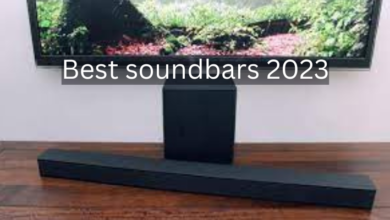
One Comment