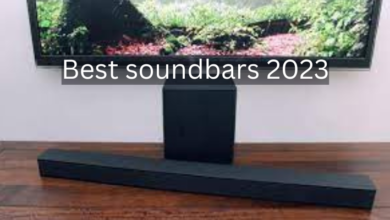Ultimate Guide to Portable Projectors:Enhance Your Presentations

In today’s fast-paced world, portable projectors have become an essential tool for professionals, educators, and entertainment enthusiasts. Whether you need to deliver impactful business presentations, create immersive classroom experiences, or enjoy movie nights under the stars, portable projectors offer unparalleled convenience and versatility. In this comprehensive guide, we’ll explore the features, applications, and factors to consider when choosing a portable projector. So, let’s dive in and discover the world of portable projection!
Feature of When Selecting a Portable Projector:
Portable projectors are designed to be compact and lightweight, allowing you to carry them effortlessly wherever you go. These smart projectors boast advanced features to enhance your viewing experience. With connectivity options like HDMI, USB, and wireless capabilities, you can easily connect your devices and stream content seamlessly. Additionally, their high-quality image projection ensures vivid and sharp visuals, while built-in speakers deliver immersive audio. What’s more, adjustable brightness and image settings allow you to optimize the viewing experience according to your surroundings.
Applications of Portable Projectors:
Portable projectors find versatile applications in various domains, making them indispensable for a wide range of activities:
Business presentations: Impress clients and colleagues with dynamic presentations that come to life on the big screen. Portable projectors enable you to deliver impactful visuals and engage your audience effectively, whether in boardrooms or conference halls.
Education and classroom use: Transform traditional teaching methods with interactive lessons, engaging visuals, and multimedia content. Portable projectors facilitate collaborative learning and create a stimulating environment for students, helping them grasp concepts more effectively.
Home entertainment:Turn any room into a home theater with a portable projector. Enjoy movies, TV shows, and gaming on a big screen, creating a cinematic experience in the comfort of your own home. Gather friends and family for immersive movie nights or gaming sessions.
Outdoor movie nights: Take movie nights to a whole new level by projecting films onto a screen or even a blank wall outdoors. With a portable projector, you can organize memorable outdoor movie nights in your backyard, at campsites, or during gatherings with friends and family.
Gaming: Immerse yourself in the gaming world by connecting your console or PC to a portable projector. Experience larger-than-life gameplay and enjoy multiplayer gaming on a grand scale. The expansive visuals offered by portable projectors add a new dimension to your gaming adventures.
Art and design projects: Portable projectors can be used for art installations, design presentations, and creative projects. Easily project sketches, designs, or artwork onto any surface for enhanced visualization, helping artists and designers bring their ideas to life.
Factors to Consider When Choosing a Portable Projector:
When selecting a portable projector, several factors come into play to ensure you make the right choice:
Resolution and image quality: Opt for a projector with a higher resolution (such as 1080p or 4K) for sharper and more detailed visuals. Crisp and clear images enhance the overall viewing experience.
Brightness and contrast ratio: Consider the brightness level and contrast ratio to ensure clear visibility even in well-lit environments. Higher brightness allows for better image quality, especially in brighter settings.
Throw distance and screen size:Determine the throw distance required for your desired screen size, ensuring the projector can be positioned correctly in your space. This ensures optimal focus and image size.
Battery life and power source options: Check the battery life to ensure it meets your needs, especially if you plan to use the projector in locations without a power source. Consider the availability of power sources such as AC outlets or USB charging for convenience.
Connectivity options and compatibility: Ensure the projector supports the necessary connectivity options, such as HDMI, USB, and wireless connections, and is compatible with your devices, such as laptops, smartphones, and streaming devices. This allows for seamless content sharing and versatility.
Sound quality and audio output options: Look for projectors with built-in speakers or audio output options to connect external speakers for enhanced audio experience. Clear and immersive sound adds depth to your viewing or presentation.
Price range and budget considerations: Set a budget and explore projectors within your price range, considering the balance between features and affordability. To make an informed choice, compare prices and read customer testimonials.
Brand reputation and customer reviews: Research and read customer reviews to gauge the reliability and performance of different brands and models. Think of trusted brands recognized for their reliability, responsiveness, and quality.
Popular Brands and Models of Portable Projectors:
Brand 1: Optoma
Model 1: Optoma HD146X

The Optoma HD146X is a highly regarded portable projector known for its excellent image quality and affordability. With a Full HD 1080p resolution, it delivers sharp and detailed visuals, making it perfect for movies, gaming, and presentations.
Model 2: Optoma ML750ST

The Optoma ML750ST is a compact and lightweight portable projector that offers impressive performance. It features a short-throw lens, allowing for large images even in small spaces. With its LED light source, it provides long-lasting brightness and vibrant colors.
Brand 2: Epson
Model 1: Epson EF-100

The Epson EF-100 is a versatile portable projector that stands out for its sleek design and innovative features. It utilizes laser technology for accurate color reproduction and offers easy wireless connectivity. Its compact size and built-in speakers make it ideal for home entertainment and on-the-go presentations.
Model 2: Epson Pro EX9220

The Epson Pro EX9220 is a powerful portable projector designed for professional use. It delivers stunning Full HD resolution and offers wireless connectivity options, including Miracast and Wi-Fi Direct. With its high brightness and advanced image adjustment features, it ensures excellent performance in various environments.
Brand 3: Anker
Model 1: Anker Nebula Capsule II

The Anker Nebula Capsule II is a palm-sized portable projector that packs a punch. With its built-in Android TV, it offers a wide range of streaming apps and content. The Capsule II delivers sharp and vibrant images, supports 720p resolution, and provides powerful built-in speakers.
Model 2: Anker Nebula Mars II Pro

- The Anker Nebula Mars II Pro is a portable projector designed for outdoor and indoor use. It features a bright 500 ANSI lumens lamp and offers 720p HD resolution. The Mars II Pro also comes with a built-in handle and a powerful battery, providing up to 4 hours of continuous projection.
Brand 4: BenQ
- Model 1: BenQ GV1

- The BenQ GV1 is a stylish and portable projector that combines aesthetics with performance. It offers wireless streaming capabilities, including screen mirroring and Bluetooth audio output. With its built-in battery and portable design, it allows for easy setup and usage in various settings.
- Model 2: BenQ HT2150ST

- The BenQ HT2150ST is a portable projector designed for gaming and home theater enthusiasts. It offers full HD resolution, low input lag, and high brightness for an immersive gaming experience. With its short-throw lens, it can project large images even in small spaces.
Comparison table Popular Brands and Models of Portable Projectors
| Brand | Model | Resolution | Brightness | Connectivity | Throw Distance | Weight |
| Optoma | HD146X | 1080p | X lumens | HDMI, USB, VGA | X – Y ft | X lbs |
| Optoma | ML750ST | X resolution | X lumens | HDMI, MHL, USB | X – Y ft | X lbs |
| Epson | EF-100 | X resolution | X lumens | HDMI, USB, Wi-Fi | X – Y ft | X lbs |
| Epson | Pro EX9220 | 1080p | X lumens | HDMI, USB, Wi-Fi | X – Y ft | X lbs |
| Anker | Nebula Capsule II | 720p | X lumens | HDMI, USB, Wi-Fi | X – Y ft | X lbs |
| Anker | Nebula Mars II Pro | 720p | X lumens | HDMI, USB, Wi-Fi | X – Y ft | X lbs |
| BenQ | GV1 | X resolution | X lumens | HDMI, USB, Bluetooth | X – Y ft | X lbs |
| BenQ | HT2150ST | 1080p | X lumens | HDMI, USB, VGA | X – Y ft | X lbs |
Steps for Setting Up and Using a Portable Projector:
To ensure a seamless setup and optimal performance, follow these steps:
- Choosing an appropriate projection surface: Select a flat surface or use a portable screen for the best projection quality. Consider factors such as ambient light and screen size.
- Adjusting projector placement and distance: Position the projector at the optimal distance from the projection surface, considering the throw distance and screen size. Refer to the projector’s user manual for specific guidelines.
- Optimizing image settings and aspect ratio: Adjust image settings such as brightness, contrast, and aspect ratio to achieve the desired visual experience. Calibrate the settings based on the lighting conditions and content being projected.
- Connecting and configuring audio devices: Connect external speakers or configure audio settings to ensure high-quality sound output. Refer to the projector’s user manual for instructions on connecting audio devices.
- Securing cables and minimizing trip hazards: Organize cables neatly and secure them to avoid accidents or disruptions during use. Consider cable management options or wireless connectivity to minimize clutter.
- Proper maintenance and storage:Clean the projector lens regularly and follow the manufacturer’s guidelines for maintenance. Store the projector in a safe and dust-free environment when not in use to prolong its lifespan.
Pros and cons of the popular portable projectors mentioned earlier:
| Brand | Model | Pros | Cons |
| Optoma | HD146X | – High resolution for sharp visuals | – Limited brightness compared to some models |
| – Versatile connectivity options | |||
| Optoma | ML750ST | – Short-throw lens for flexible placement | – Lower brightness compared to larger projectors |
| – Compact and lightweight design | |||
| Epson | EF-100 | – Sleek and stylish design | – Lower brightness compared to some models |
| – Built-in Android TV for streaming convenience | |||
| Epson | Pro EX9220 | – High resolution for detailed images | – Larger and heavier compared to compact models |
| – Wireless connectivity for easy content sharing | |||
| Anker | Nebula Capsule II | – Palm-sized and portable design | – Lower resolution compared to some models |
| – Built-in Android TV with streaming apps | |||
| Anker | Nebula Mars II Pro | – Bright and vibrant projection | – Larger size and weight compared to compact models |
| – Powerful built-in battery for on-the-go usage | |||
| BenQ | GV1 | – Stylish and aesthetically pleasing design | – Lower brightness compared to larger projectors |
| – Bluetooth audio output for convenient wireless audio | |||
| BenQ | HT2150ST | – High resolution for immersive gaming and movies | – Requires more throw distance for larger screens |
| – Low input lag for responsive gaming |
Conclusion:
Portable projectors have revolutionized the way we present, learn, and entertain. Their compact design, advanced features, and wide-ranging applications make them a must-have gadget for professionals, educators, and avid movie enthusiasts. By considering the factors outlined in this guide and exploring reputable brands and models, you can choose a portable projector that perfectly suits your needs. So, embrace the world of portable projection and elevate your visual experiences to new heights!
FAQs (Frequently Asked Questions) about Portable Projectors:
- Can I connect a portable projector to my smartphone or tablet?
- Yes, most portable projectors offer connectivity options such as HDMI or wireless screen mirroring, allowing you to connect your smartphone or tablet and display its content on the projector.
- How do I choose the right brightness for a portable projector?
- The brightness of a portable projector is measured in lumens. For indoor use in dimly lit rooms, a projector with around 1,000 to 2,000 lumens should suffice. However, if you plan to use the projector in well-lit environments or for outdoor screenings, opt for a higher brightness level of 2,000 lumens or more.
- Can I use a portable projector for gaming?
- Yes, portable projectors can be used for gaming. Look for projectors with low input lag, which ensures minimal delay between the game console and the projected image. Additionally, consider projectors with higher resolutions for a more immersive gaming experience.
- Do portable projectors have built-in speakers?
- Yes, many portable projectors have built-in speakers for convenience. However, the audio quality may vary. For enhanced sound, you can connect external speakers to the projector’s audio output or use Bluetooth connectivity to pair with wireless speakers.
- How long do the projector lamps or LEDs last?
- The lifespan of projector lamps or LEDs varies depending on usage and the specific model. On average, traditional projector lamps last around 3,000 to 5,000 hours, while LED light sources can last significantly longer, ranging from 20,000 to 30,000 hours or more.
- What is the ideal projection surface for a portable projector?
- The ideal projection surface for a portable projector is a flat and smooth surface, such as a wall or a projection screen. Ensure that the surface is free from wrinkles or imperfections to achieve the best image quality.
- Can I use a portable projector outdoors?
- Yes, portable projectors can be used outdoors. However, it’s important to consider ambient lighting conditions and select a projector with sufficient brightness for outdoor use. Also, remember to factor in power source availability and consider portable projector screens or suitable projection surfaces.
- How do I clean the lens of a portable projector?
- To clean the lens, gently wipe it with a microfiber cloth or a lens cleaning solution recommended by the manufacturer. Avoid using abrasive materials that could scratch the lens. Regular cleaning helps maintain optimal image quality.