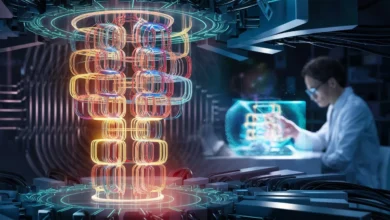OSI Model: Characteristics of OSI Model
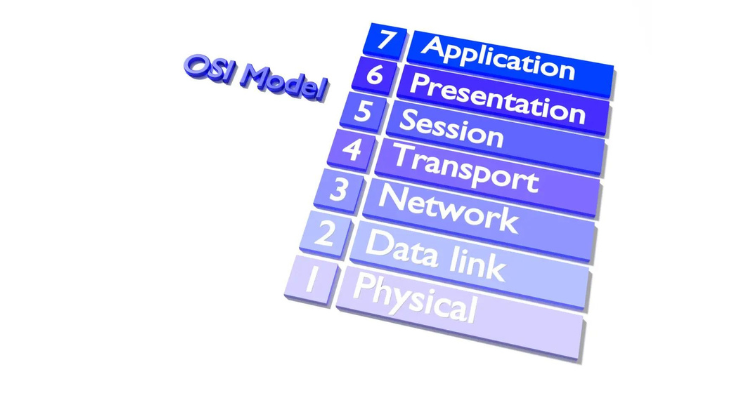
If you’ve ever delved into the world of networking, you’ve probably come across the term “OSI model.” But what exactly is it, and why is it essential for anyone involved in the IT and networking industry? In this article, we’re going to take you through the layers of the OSI model, explain key concepts, provide practical examples, address common questions, and highlight its significance in today’s interconnected world.
Table of Contents
Togglewhat is OSI model how does its work
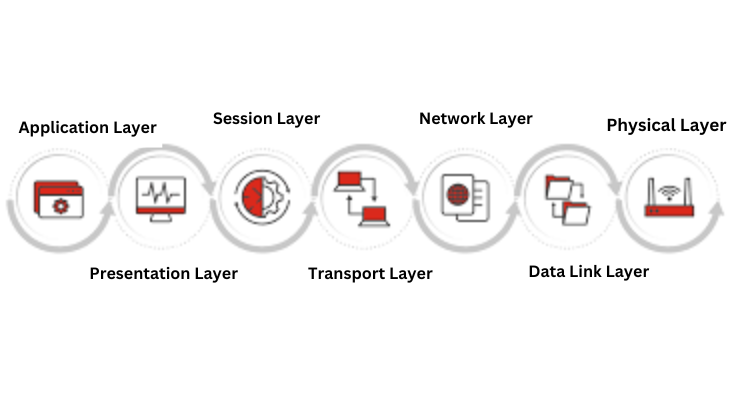
The OSI (Open Systems Interconnection) model is a conceptual framework that standardizes and categorizes the functions of a telecommunication or networking system into seven distinct layers. These layers work together to facilitate communication between different devices and systems in a network. The model was developed by the International Organization for Standardization (ISO) to provide a common language and structure for understanding and discussing network communication.
Here’s a brief overview of how the OSI model works:
Layers of the OSI Model
7. Application Layer

The top layer, the Application Layer, is what we interact with directly. It’s responsible for providing services to end-users, such as web browsers, email clients, and more.
6.Presentation Layer
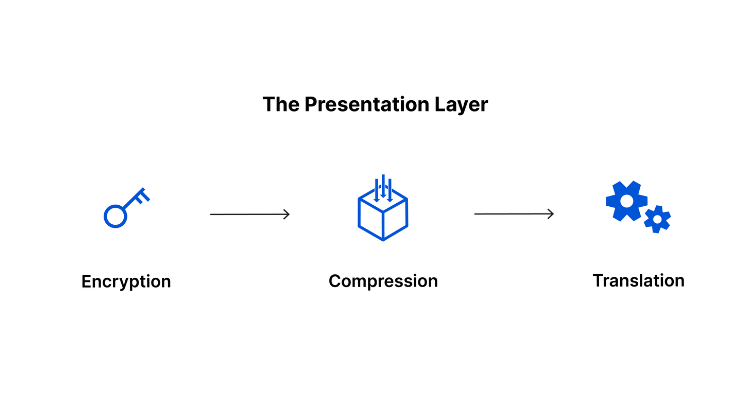
Data encryption and translation are handled by the Presentation Layer.It ensures that data sent from one system can be read by another, even if they use different encoding schemes. Encryption and decryption happen at this level.
5. Session Layer
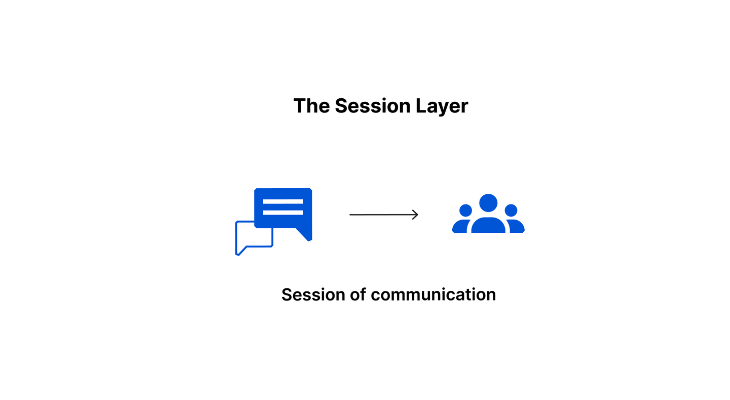
Think of the Session Layer as the conductor of an orchestra, coordinating and managing the communication sessions between two devices. It establishes, maintains, and terminates connections.
4. Transport Layer

The Transport Layer ensures that data is delivered reliably and error-free. It’s like a postman who makes sure your letters (data) get to their destination intact. You’ll come across terms like TCP and UDP here.
3. Network Layer
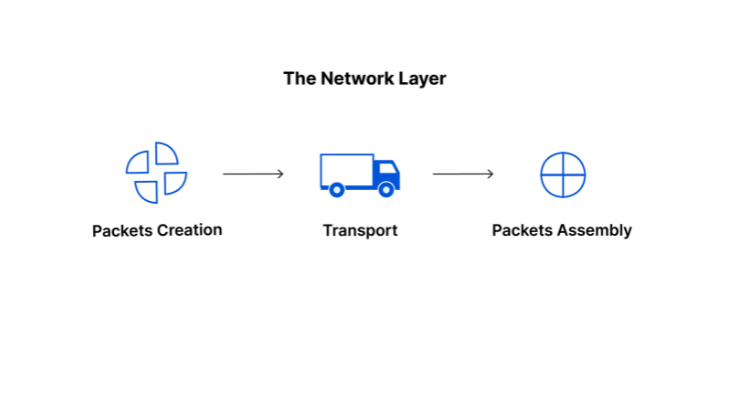
The Network Layer is where routing happens. It’s responsible for finding the best path for data to travel through a network. This is where IP addresses come into play, and you’ll often hear about routers.
2. Data Link Layer
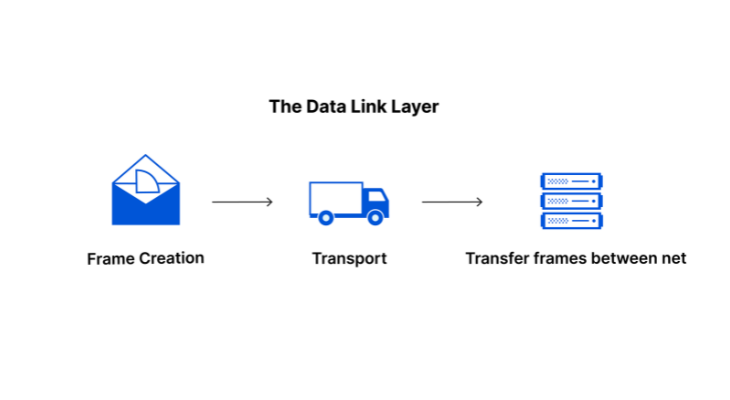
On the second floor is the Data Link Layer. This layer is all about how devices on the same network communicate with each other. It organizes bits into frames and adds addresses to ensure data reaches the correct destination. You might hear about MAC addresses here.
1. Physical Layer
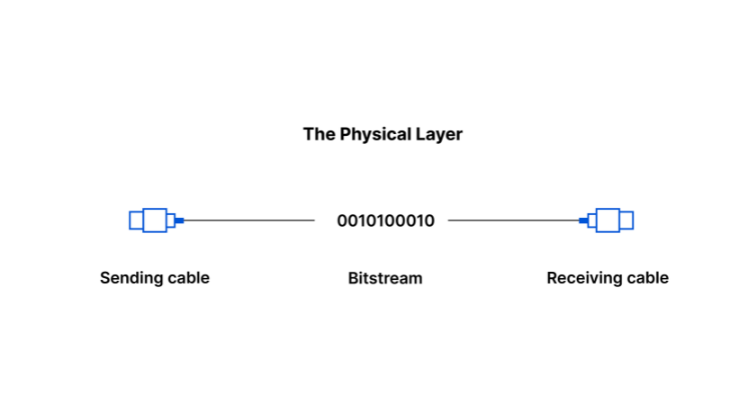
The first layer, the Physical Layer, deals with the actual hardware. Think of it as the cables, switches, and connectors that make up the physical infrastructure of your network. It’s responsible for the transmission of raw bits over a physical medium, and it’s where you find terms like “Ethernet” and “fiberoptic cables.”
Examples of OSI Model Implementation
Networking Hardware:
- When setting up a network, you’ll need various hardware components that align with the OSI Model. For example, the Physical Layer encompasses hardware like network cables, switches, and hubs. Each of these components plays a specific role in transmitting data at the physical level.
- Data Link Layer is where devices communicate with each other on the same network. Ethernet switches are common devices that operate at this layer, ensuring efficient and error-free data transfer between devices.
- Network Layer includes routers that decide the best path for data to traverse a network. Routers use routing protocols like OSPF or BGP to make these decisions and route data packets accordingly.
Networking Protocols:
- Networking protocols are like the languages spoken in the OSI model. They enable devices to understand and communicate with each other. For instance, the Transport Layer incorporates protocols like TCP (Transmission Control Protocol) and UDP (User Datagram Protocol). TCP ensures reliable, error-checked data transmission, while UDP offers faster but less reliable communication.
- The Application Layer employs application-specific protocols, such as HTTP for web browsing, SMTP for email, and FTP for file transfers. These protocols define the rules for how applications exchange data.
Characteristics of OSI Model
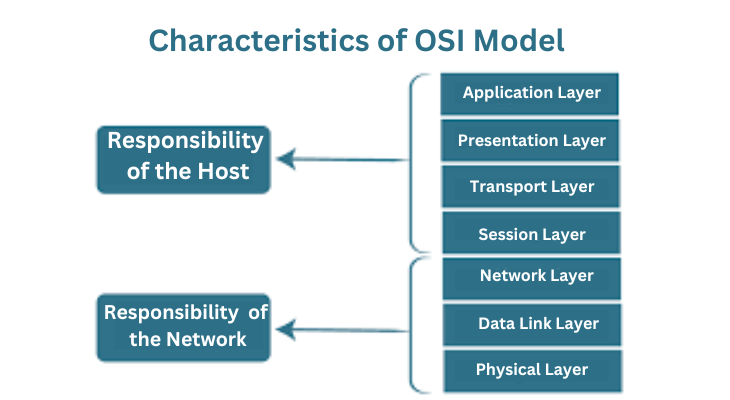
The OSI (Open Systems Interconnection) model, a conceptual framework for network communication, has several key characteristics that define its structure and purpose:
- Layered Structure: The OSI model is organized into seven distinct layers, each with specific functions and responsibilities. These layers are arranged in a hierarchical manner, from the Physical Layer at the bottom to the Application Layer at the top. The division into layers allows for a modular approach to network design and troubleshooting.
- Independence of Layers: Each layer in the OSI model operates independently of the others, with well-defined interfaces for communication between adjacent layers. This independence allows for flexibility and the ability to update or modify individual layers without affecting the entire network stack.
- Standardization: The OSI model promotes the use of standardized protocols and technologies within each layer. This standardization ensures that network communication is consistent and interoperable, even when different manufacturers produce networking equipment.
- Clear Functionality: Each layer in the model has a specific and well-defined function. For example, the Data Link Layer is responsible for framing data and error detection, while the Network Layer handles routing and logical addressing. This clarity simplifies the understanding of network processes.
- Encapsulation: Data is encapsulated as it moves through the OSI model. At each layer, a header or trailer is added to the data, containing information relevant to that specific layer’s function. This encapsulation allows each layer to work on its part of the data and simplifies error detection and correction.
- Layer-to-Layer Communication: Communication between layers occurs through well-defined interfaces, often referred to as Service Access Points (SAPs). These interfaces ensure that data and control information are exchanged correctly as they pass between layers.
- Simplified Troubleshooting: The layered structure of the OSI model simplifies network troubleshooting. When issues arise, network administrators can isolate and address problems by focusing on the specific layer where the problem occurs. This systematic approach makes problem resolution more efficient.
- Education and Training: The OSI model serves as a fundamental educational tool for teaching and learning about networking. It provides a clear framework for understanding and discussing networking concepts, making it an essential part of network education and certification programs.
Key Concepts and Terminology
Now that we’ve explored the layers, let’s touch on some key concepts that are essential to understanding the OSI model:
- Encapsulation: This process involves each layer adding its own header and footer to data as it moves through the OSI model. Each layer has its unique responsibilities, and encapsulation ensures data is correctly processed at each stage.
- Protocol Data Unit (PDU): At each layer, data is referred to as a Protocol Data Unit. Understanding the size and structure of these units is crucial for efficient communication.
- Data Link Layer Addressing: The Data Link Layer uses MAC addresses to identify devices on a network. This addressing is essential for local communication.
- Routing and Switching: The Network Layer handles routing, determining the best path for data, while the Data Link Layer manages switching within local networks.
Advantages of the OSI Model:
- Standardization: One of the most significant advantages of the OSI model is that it provides a standardized framework for understanding and discussing network communication. This common language makes it easier for professionals in the networking field to communicate and collaborate, regardless of their specific hardware or software.
- Modularity: The OSI model’s division into seven distinct layers allows for a modular approach to network design and troubleshooting. Each layer has a specific function, making it easier to pinpoint and address issues in a structured manner.
- Interoperability: Because of the clear separation of functions and standardized protocols within each layer, devices and systems from different manufacturers can interoperate smoothly. This fosters compatibility and flexibility in network design.
- Troubleshooting: The layered structure of the OSI model simplifies troubleshooting by providing a logical framework for isolating and diagnosing network problems. When an issue arises, network administrators can focus on the specific layer where the problem exists.
- Education and Training: The OSI model is a valuable educational tool for network professionals and students. It provides a foundation for understanding networking concepts, allowing for more effective teaching and learning.
Disadvantages of the OSI Model:
- Complexity: Some argue that the OSI model can be overly complex, especially for individuals new to networking. Its seven-layer structure and the number of protocols associated with each layer can be overwhelming for beginners.
- Real-World Variations: While the OSI model is a valuable theoretical framework, real-world network implementations often deviate from the strict layering described by the model. These variations can make it challenging to apply the model directly in practical network configurations.
- Lack of Emphasis on Real-Time Communication: The OSI model was primarily designed for general data communication. It may not adequately address the unique requirements of real-time communication applications, like VoIP (Voice over Internet Protocol) or video conferencing.
- Limited Use in TCP/IP Networks: The OSI model is less commonly used in practice when compared to the TCP/IP model. TCP/IP is a more practical and widely adopted model, especially in the context of the Internet. This can make the OSI model less relevant for network administrators focused on TCP/IP-based networks.
- Evolution of Protocols: Over time, new networking protocols and technologies have emerged, some of which may not neatly fit into the OSI model’s layered structure. As a result, the model may not fully encompass the range of protocols in use today.
Step-by-Step Guide to Configuring OSI Model in Practice:
Let’s walk through a practical example of configuring the OSI Model in a network setup:
- Step 1: Physical Layer Setup:Begin by physically connecting your network devices using cables, switches, and hubs. Ensure that cables are securely plugged into the correct ports on the switches, and power up the devices.
- Step 2: Data Link Layer Configuration:Configure the Data Link Layer by setting up your Ethernet switches. This involves specifying VLANs (Virtual LANs) and ensuring proper addressing, such as MAC addresses, to enable devices on the same network to communicate.
- Step 3: Network Layer Routing:For the Network Layer, configure your routers. Define routing tables and use routing protocols to determine how data should be routed within the network. Ensure your routers have IP addresses and can make routing decisions.
- Step 4: Transport Layer Settings:At the Transport Layer, configure your devices to use specific transport protocols, such as TCP or UDP, based on the requirements of your applications. For example, configure your web server to use the HTTP protocol (typically over TCP) for serving web pages.
- Step 5: Application Layer Service: set up your applications to communicate using application-layer protocols. Configure email clients with the SMTP and POP3/IMAP protocols for sending and receiving emails, or set up web servers to use the HTTP protocol for serving web content.
- Step 6: Testing and Troubleshooting:Finally, thoroughly test your network setup to ensure data flows as expected. Troubleshoot any connectivity issues by referring to the OSI Model to isolate and address problems at the respective layers.
Conclusion
In conclusion, the OSI model is the backbone of modern networking. Whether you’re troubleshooting network issues, designing a new network, or aiming for interoperability, understanding the OSI model is essential. As our world becomes increasingly connected, this knowledge will only grow in importance. So, next time you encounter a networking challenge, remember the OSI model, your reliable guide in the complex world of network communication.
Frequently Asked Questions (FAQs) about the OSI Model
What is the OSI model used for?
The OSI model is a conceptual framework that standardizes network communication, making it easier to understand and troubleshoot networks.
What’s the difference between the OSI model and the TCP/IP model?
While both models describe networking, the OSI model is more comprehensive, while the TCP/IP model is widely used in practice.
Can I configure the OSI model on my home network?
Yes, you can apply OSI principles to your home network, but it’s more commonly used in enterprise environments.