SaaS, PaaS, and IaaS:Cloud Services

In the current era of digital technology, cloud computing has completely changed how we manage and access IT resources. Understanding the distinctions between the three main cloud service models—Infrastructure as a Service (IaaS), Platform as a Service (PaaS), and Software as a Service (SaaS)—is essential. In an effort to assist you in selecting the model that best meets your specific needs, this article compares all three of these options in great detail.
Table of Contents
ToggleCloud Based Services
The act of storing, managing, and processing data via an Internet-hosted network of distant computers as opposed to a local server or a personal computer is known as cloud computing. These types of cloud computing services are provided by businesses known as cloud providers, and their prices are usually usage-based
Types of Cloud Computing
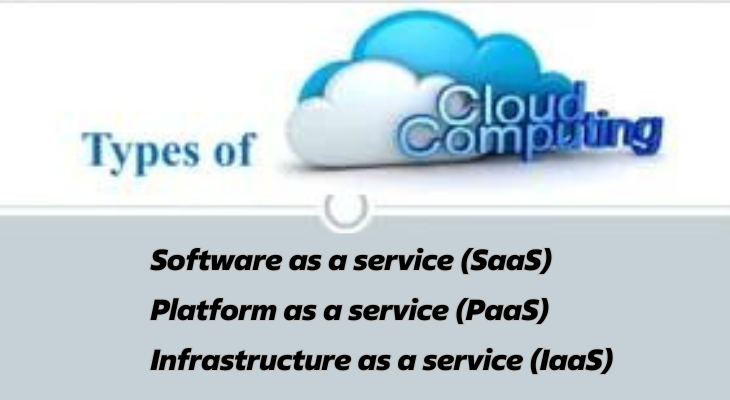
Major categories comprise the majority of cloud computing services:
- Software as a service (SaaS)
- Platform as a service (PaaS)
- Infrastructure as a service (IaaS)
Because they are constructed on top of one another, these are frequently referred to as the cloud computing stack. Reaching your objectives is made simpler by understanding what they are and how they differ from one another. These abstraction layers can also be thought of as a tiered architecture, where services from one layer above and below can be combined to form a higher layer service, for example, SaaS can offer infrastructure.
SaaS: Software as a Service

Cloud application services, or software as a service, are the most often used choice for companies in the cloud market. SaaS makes advantage of the internet to provide its users with apps that are run by a third-party provider. Most SaaS apps don’t need to be downloaded or installed on the client side because they operate straight through your web browser.
Examples of SaaS
Typical SaaS examples are as follows:
- Workspace by Google
- Drop Box
- Sales Force
- WebEx from Cisco
- Concur SAP
- GoToMeeting
SaaS Delivery
SaaS removes the need for IT professionals to download and install apps on each individual computer because of its web distribution methodology. SaaS providers handle all possible technical problems with data, middleware, servers, and storage, which simplifies business maintenance and support.
Advantages of SaaS
- Economical: Only pay for the services rendered.
- Time savings: Most SaaS programs may be used straight from the web browser without requiring the user to download and install any additional software.
- Accessibility: We have global access to app data.
- Automatic updates: Clients depend on a SaaS provider to carry out the upgrades automatically rather than buying new software.
- Scalability: It enables users to access features and services whenever they need them.
Disadvantages of Saas
- Limited customization: SaaS solutions are usually less customizable than software that is hosted on-premises. As a result, customers may not be able to customize the program to meet their unique requirements and may be forced to operate within the platform limitations of the SaaS provider.
- Dependency on internet connectivity: Since SaaS solutions are usually cloud-based, a steady internet connection is necessary for them to operate as intended. Users who need to access the software offline or in places with spotty connectivity may find this troublesome.
- Security issues: Although SaaS providers are in charge of ensuring the security of the information kept on their servers, security incidents and data breaches are still a possibility.
- Limited control over data: Organizations who must maintain stringent control over their data for regulatory or other reasons may be concerned that SaaS providers may have access to a user’s data.
SaaS Characteristics
Here are several methods to assist you in figuring out when SaaS is being used:
- Overseen from a single location
- Located on a distant server
- Readily available online
- Updating software or hardware is not the responsibility of the user
When to Use SaaS
In a number of circumstances, SaaS might be the best choice, including:
- Small businesses or startups who must quickly create an online store and don’t have time to deal with server or software problems
- Short-term initiatives requiring simple, rapid, and inexpensive teamwork
- Applications like tax software that are rarely needed
- Applications requiring access to the web and mobile devices
SaaS Limitations & Concerns
- Compatibility. In the event that the SaaS application is not made to adhere to open standards for integration, integration with current apps and services may pose a serious risk.
- Supplier lock-in. Vendors may make it simple to sign up for a service and challenging to cancel. For example, the data might not be technically or financially transferable to other SaaS programs from different providers without requiring a substantial investment in in-house engineering rework.
- Insufficient backing for integration. It’s possible that the SaaS provider won’t provide much assistance in this area, requiring businesses to dedicate internal resources to managing and building connectors.
- Data safety. The backend data centers of SaaS apps may require the interchange of large volumes of data in order to carry out the required software functionality.
- Personalization. SaaS applications have limited customization options. Users could be restricted to the vendor’s specific functionality, performance, and integrations because there isn’t a single solution that works for everyone.
- Absence of command. SaaS solutions entail giving the third-party service provider total control. These controls cover data and governance in addition to software, including version, upgrades, and appearance.
- Limitations of features. The selection of features in SaaS apps can involve a compromise against security, cost, performance, or other business policies, as they are frequently provided in a standardized format.
- Both output and idle time. Your consumers now rely on vendors to uphold the security and functionality of the SaaS service because they own and operate it.
PaaS: Platform as a Service
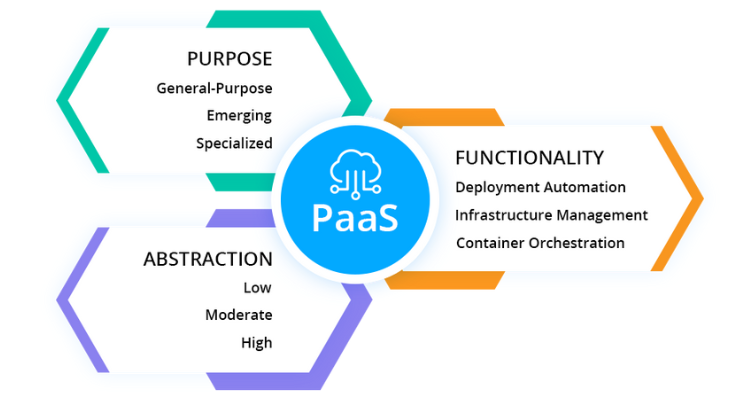
Platform as a Service (PaaS), another name for cloud platform services, gives some software access to the cloud while being mostly utilized for applications. PaaS gives developers a foundation on which to build and utilize to craft unique apps. While the developers can continue to manage the apps, the company or a third-party provider can handle all servers, storage, and networking.
Examples of PaaS
Popular examples of PaaS include:
- Elastic Beanstalk on AWS
- Microsoft Azure
- Hisoku
- Power.com
- App Engine for Google
- GrabShift
PaaS Delivery
While PaaS and SaaS have a similar delivery methodology, PaaS offers a platform for software production rather than software delivery via the internet. Because this platform is provided online, developers may focus on creating the product instead of managing operating systems, software upgrades, storage, or infrastructure.
With specialized software components, PaaS enables enterprises to build and develop apps that are integrated into the platform. These programs, which are often referred to as middleware, have cloud-like qualities and are extremely available and scalable.
Advantages of PaaS
- Easy to use and handy for users: It offers a lot of the IT services and infrastructure, which users may access from any location with a web browser.
- Cost-effective: By charging just for the services used, it removes the need for potential on-premises infrastructure and software costs.
- Managing the lifetime effectively: It is made to support every stage of the development, testing, deployment, management, and updating of a web application.
- Efficiency: It permits simpler, higher-level programming, which makes the application’s overall development more efficient.
Disadvantages of Paas
- Limited infrastructure control: Although PaaS providers normally handle upkeep, upgrades, and management of the underlying infrastructure, this might also imply that users have less control over the environment and may not be able to make certain adjustments.
- Dependency on the provider: Customers rely on the PaaS provider to maintain the platform’s scalability, availability, and dependability; however, this poses a risk in the event that the provider encounters disruptions or other problems.
- Restricted flexibility: The usefulness of PaaS solutions for some organizations may be limited if they cannot handle particular workloads or applications.
PaaS Characteristics
PaaS is distinguished as a cloud service by numerous attributes, such as:
- Based on virtualization technology, allowing for easy scaling up or down of resources in response to changes in your business
- Offers a range of services to support the creation, testing, and implementation of applications.
- Available to several users through the same development program
- Incorporates databases and web services
When to Use PaaS
In certain cases, PaaS is useful—and occasionally even required. When several developers are working on the same development project, for instance, PaaS can optimize operations. PaaS can greatly expedite and provide significant flexibility to the entire process if other providers are required. PaaS is very helpful if you have to develop custom applications.
In addition to significantly lowering expenses, this cloud service can make several difficulties associated with quickly creating and releasing an app easier to overcome.
PaaS Limitations & Concerns
- Data security. Businesses can use PaaS solutions to operate their own apps and services, but there are security risks and concerns associated with data stored on vendor-controlled, third-party cloud servers.
- Integrations. The apps and services that can be used with the PaaS offering may be limited due to the extra complexity of integrating data stored in an off-premises cloud or on-site data center.
- Vendor lock-in. The technical and business criteria that choose a particular PaaS solution could change later on.
- Customization of legacy systems. It’s possible that PaaS won’t work with current legacy apps and services out of the box. Rather, in order for older systems to function with the PaaS service, a number of tweaks and configuration adjustments might be required.
- Runtime issues. Apart from the constraints linked with certain applications and services, PaaS solutions might not be tailored for the language and frameworks of your preference.
- Operational limitation. PaaS solutions may not be suitable for customized cloud operations with management automation workflows because the platform tends to restrict end users’ operational capabilities.
IaaS: Infrastructure as a Service
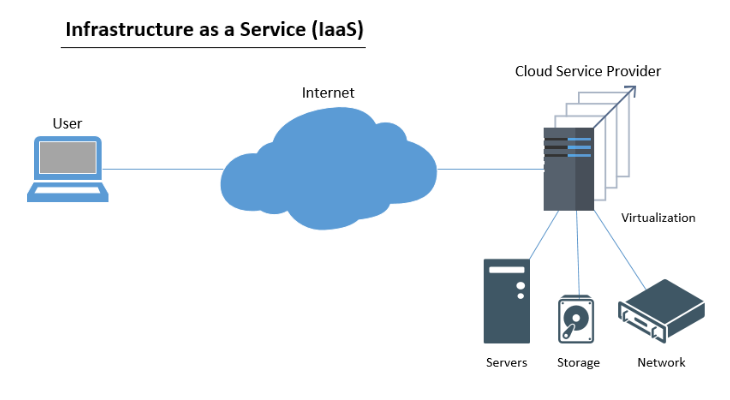
Compute resources in the cloud, referred to as Infrastructure as a Service (IaaS), are extremely scalable and automated. When it comes to using and keeping an eye on computers, networking, storage, and other services, IaaS is completely self-service. Instead of needing to acquire hardware altogether, IaaS enables organizations to purchase resources as needed and on demand.
Examples of IaaS
- CyberOcean
- Linosde
- Rack Area
- AWS, or Amazon Web Services
- Huawei Metacloud
- Microsoft Cloud
- GCE, or Google Compute Engine
IaaS Delivery
Via virtualization technology, IaaS provides cloud computing infrastructure, such as servers, networks, operating systems, and storage. IaaS clients have total control over the infrastructure when these cloud servers are supplied to their company via an API or dashboard. The same features and technology as a typical data center are offered byIaaS, but you don’t have to physically manage or maintain them all. IaaS customers can still access their storage and servers directly, but everything is now outsourced via a cloud-based “virtual data center.”
Advantages of IaaS
- Cost-effective: IaaS clients pay on an hourly, weekly, or monthly basis, eliminating capital expenditure and lowering recurring costs.
- Hosting for websites: Compared to traditional web hosting, running websites with IaaS might be less expensive.
- Security: Compared to your current software, the IaaS Cloud Provider might offer higher security.
- Maintenance: Neither the introduction of new development or underlying software updates nor the management of the underlying data center are required. The IaaS Cloud Provider takes care of everything.
Disadvantages of laaS
- Limited infrastructure control: Although IaaS providers normally handle upkeep, upgrades, and management of the underlying infrastructure, this might also imply that users have less control over the environment and might not be able to make some adjustments.
- Security issues: Users must take responsibility for protecting their own data and apps, which can be very demanding.
- Restricted access: Owing to legal regulations, cloud computing may not be available in some states or nations.
IaaS Characteristics
IaaS is characterized by the following traits:
- Services involving resources are offered.
- The price depends with the amount consumed.
- The services are very expandable.
- The infrastructure is fully controlled by the organization.
- Lively and adaptable
When to Use IaaS
Similar to SaaS and PaaS, there are particular use cases where IaaS is most beneficial.
- IaaS may be preferred by startups and small businesses in order to save time and money on developing and buying hardware and software.
- Bigger businesses may want total control over their infrastructure and apps, but they also want to buy only what they really need or use.
- Businesses that are expanding quickly appreciate that IaaS is scalable and that they can readily swap out particular hardware and software as their requirements change.
- IaaS offers a great deal of flexibility and scalability if you are uncertain about the requirements of a new application.
IaaS Limitations & Concerns
The IaaS model has many of the same drawbacks as the SaaS and PaaS models, including concerns about customization, vendor lock-in, cost overruns, and data security. IaaS has certain drawbacks that include:
- Security. Apps, data, middleware, and OS platforms are all under the customer’s control, but security risks might still originate from the host or other virtual machines (VMs).
- Legacy systems operating in the cloud. Although consumers can use the cloud to run legacy apps, the infrastructure might not be set up to provide the necessary security measures. Before moving traditional apps to the cloud, they might need to be slightly modified. If this isn’t done, it could result in additional security risks if the IaaS systems aren’t sufficiently tested for security and performance.
- Internal assets and instruction. The personnel may need more resources and training in order to handle the infrastructure properly.
- Multiple tenant safety. The provider must make sure that data deposited to storage assets by past customers cannot be accessed by other customers, as the hardware resources are distributed among users dynamically as they become available.
Conclusion
Cloud-based services have undeniably transformed the way we operate and access IT resources. Whether you’re a business looking to streamline your operations or an individual seeking convenience, the cloud offers a range of options, each tailored to specific needs.
Choosing the right cloud service largely depends on your unique needs, whether it’s scalability, cost-efficiency, or ease of development. By understanding the distinctions between SaaS, PaaS, and IaaS, you can make an informed decision and leverage the cloud to enhance your personal or business endeavors.
Frequently Asked Questions(FAQs)
What is the main advantage of SaaS over the other models?
SaaS excels in its cost-effectiveness, as it offers subscription-based pricing, eliminating the need for costly infrastructure and maintenance.
How do I determine which cloud service model is best for my business?
Consider your specific needs, goals, and budget. If you value ease of development, PaaS might be your best bet. If you need granular control over infrastructure, IaaS is a wise choice.
Can I switch between cloud service models if my needs change?
Yes, many providers offer flexibility in switching between service models to accommodate changing requirements. However, it’s advisable to check the terms and conditions with your specific provider.
Are there any hidden costs associated with these services?
While cloud services are typically transparent in their pricing, it’s crucial to be aware of potential additional costs, such as data transfer fees or resource scaling charges. Make sure to review your service agreement carefully.
Is data security a concern with cloud-based services?
Cloud service providers prioritize security above anything else. Strong security precautions are included with PaaS, IaaS, and SaaS. It’s critical to check that the security procedures your provider offers comply with the requirements of your company.

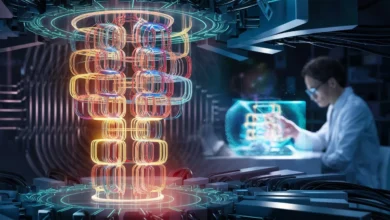



2 Comments